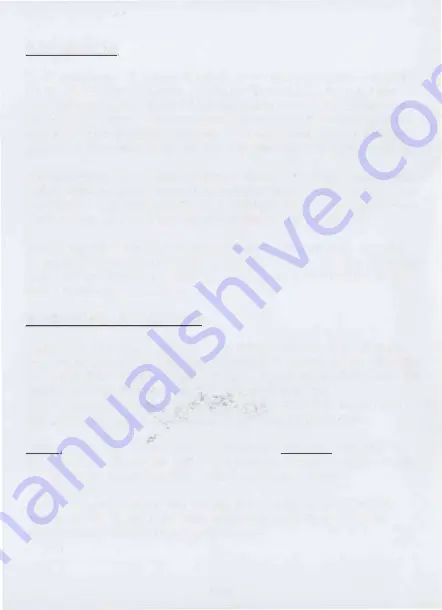
Introduction
Congratulations! You have purchased the ultimate game enhancer
for the N64® game system. With the GameShark, you can take
your gaming to new levels of fun and excitement. The GameShark
allows you to add codes and enhancements to your N64® games
that you never dreamed possible. Find new levels in your favorite
games. Gain infinite lives. Modify the game to your specifications.
The GameShark is completely menu-driven. You don't need to add
codes letter by letter, number by number, every time you turn your
machine on. All you need to do is highlight the enhancement you
want to use, and start playing games like never before!
And in a ground-breaking method of enhancement, you can
save
codes to the GameShark's built-in memory! Enter a code once, and
that's the last time you'll have to punch it in! This is the future of
game enhancement, and it's in your hands!
Instructions for start-up
Switch off your N64®, and plug the GameShark into the cartridge
port. Make sure the GameShark is pushed firmly into place, and that
the GameShark label is facing the front of your N64®. Now push the
game cartridge that you want to play firmly into the
socket on the top of the GameShark. Make sure that the label of
the game cartridge is also facing to the front of your N64®.
Never under any circumstances should you plug any cartridge or
accessory into the N64® with the power on. Doing so could result
in damage to either the N64®, the GameShark, or both.
Switch on your console and GameShark is ready to go. The LED
display on the front of the unit will count down from 5 to O to
indicate that GameShark is ready for use.
Page 1










