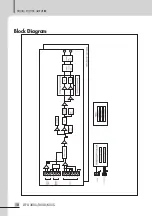DIGITAL POWER AMPLIFIER
6
DPX-300S/300D/600S
Rear Panel
Rear Panel
1. AC POWER INPUT TERMINAL
This is the AC power cord connector that supplies power to this device.
※
Be sure to check the rated voltage before connecting.
2. DC POWER INPUT TERMINAL
This is the terminal for connecting the emergency broadcast battery (DC 24V).
When there is no AC power connected to the device, the device will run on the connected spare bat-
tery power.
※
Be sure to check the polarity and rated voltage before connecting.
3. FAN VENTS
Air circulation passages to prevent overheating of the device.
※
Be careful not to block the vents.
4. SPEAKER OUTPUT TERMINAL
This is the speaker output terminal.
※
Be careful not to change the + and - terminals of the amplifier with the + and - terminals of the
speaker.
5. AC POWER REMOTE
It is a terminal that can turn on/off the power from a long distance using the contact point of this ter-
minal.
※
When the REMOTE contact is ON, the device’s power is turned on, and when the REMOTE contact
is OFF, the device’s power is turned off.
※
When the front panel’s POWER S/W is on, the function does not work.
1
3
5
7
8
2
4
6
9