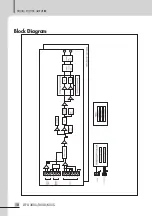DIGITAL POWER AMPLIFIER
4
DPX-300S/300D/600S
Front Panel
Front Panel
1. INPUT LEVEL INDICATOR LED
This LED indicates the level of the audio signal input to the device.
(-30dB : GREEN, -10dB : GREEN, CLIP : YELLOW)
2. AMP PROTECTION LED
This LED indicates the operation status of the amplifier's protection circuit. When the LED is on, the
output is cut off.
3. VOLUME CONTROL
A volume that adjusts the signal input size. Turning it clockwise increases the volume, and turning it
counterclockwise decreases the volume.
4. FAULT LED
Fault LED is on when the LINE of the amplifier output is abnormal.
(Reverse voltage/short: LED on, EARTH FAULT: LED Flash)
5. BUZZER ON/OFF SWITCH
A buzzer sounds when the amplifier output’s LINE is abnormal. ON/OFF can be controlled with this
switch.
When the switch is ON, the buzzer sounds, and when the switch is OFF, the buzzer does not sound.
1
3
5
7
2
4
6
FAULT LED
STATE
Reverse Voltage
ON
LED ON
Short
ON
LED ON
EARTH FAULT
ON/OFF
LED Flash