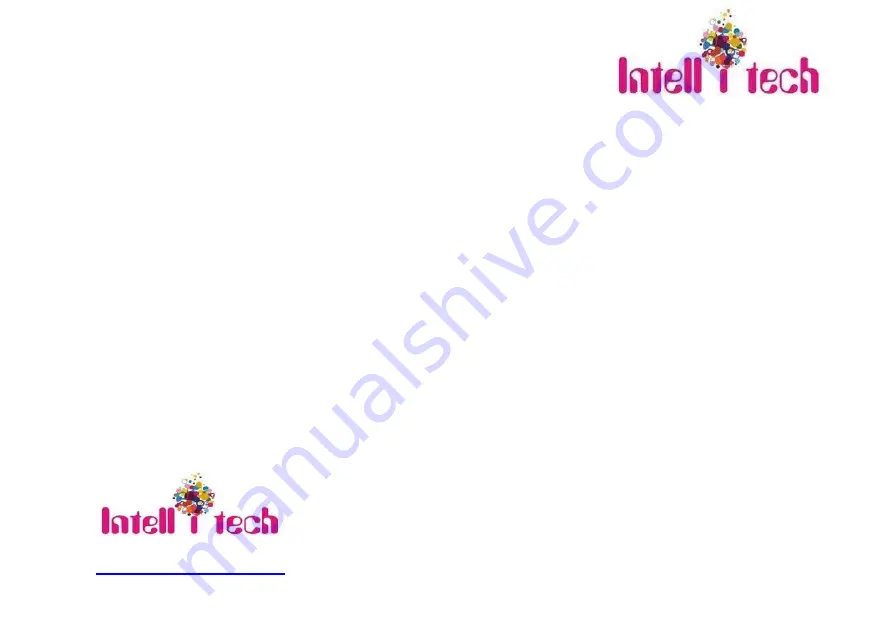
Address: 12/4 Koala Town Road, Upper Coomera , QLD 4209, Australia
Cascade through IR Loop
Connect the
IR LOOP
socket of the first IBT45 and the
IR IN
socket of the next until all IBT45 have been connected.
Sending IR signals to the IR Receiver connected to the first IBT45 will control all cascaded IBT45.
Cascade through RS232 Loop
Connect the
RS232 LOOP
socket of the first IBT45 and the
RS232 IN
socket of the next until all IBT45 have been
connected.
Sending RS232 commands will control all cascaded IBT45 synchronously.
Note: To identify IBT45 in cascading, please set a unique ID for each unit when the cascade connection is done.
1.4 Twisted Pair Cable Connection
The twisted pair used in HDMI Twisted Pair PoC Receiver MUST be a straight-through cable. The connectors can be T568A or
T568B, but both sides must be the same.



























