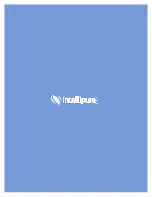Intellipure 950P
11
V-BANK MAIN FILTER REPLACEMENT
- Lock the (2) front wheels to secure the unit. (fig-1 on page 10)
- Remove the filter access door by unlocking four quarter turn latches (fig-2 on page 10).
- Filter Access Door removal may require a firm pull to release.
- Disconnect the red wire lead from the multiplier (fig-5).
- Unlock V-bank filter with a flat screw driver or similar tools turning lock cylinder in accordance with labeled direction. (fig-6)
Maintenance
Using a firm pull, remove the V-Bank Main Filter
and High Energy Grid Assembly out of the filter
access opening. (fig-7)
Inspect and clean the inside of the unit.
Refer to page 12 for proper instructions.
Separate the High Energy Grid from the V-Bank
Main Filter by turning and unlocking three panel
clips (fig-8).
Replace the V Bank Main Filter (fig-9) and apply
High Energy Grid to the new filter.
Secure the High Energy Grid to the new V Bank
Main Filter by turning and locking three panel clips
(fig-8).
Slide the V-Bank Main Filter and High Energy Grid
Assembly back into the unit. Pay attention to the Flow
Direction Arrow on the filter, the arrow should point
towards the Supply/Outlet end of the unit.
Lock V-bank filter with a flat screw driver or similar
tools turning lock cylinder in accordance with labeled
direction. (fig-6)
Reconnect the High Voltage Lead.
Before returning the door, ensure the Prefilter is
firmly seated. The unit will not run if the Prefilter is
not installed correctly.
Return the filter access door to the unit, (fig-4
and fig-10) threaded pin shall be positioned into
the hole of the control panel to engage with safety
switch. The unit will not operate without safety
switch activated.
Fig-5
Fig-6
Fig-7
Fig-9
Fig-10
Fig-8
Always unplug the unit and wait a minimum of 30 seconds before touching the unit.