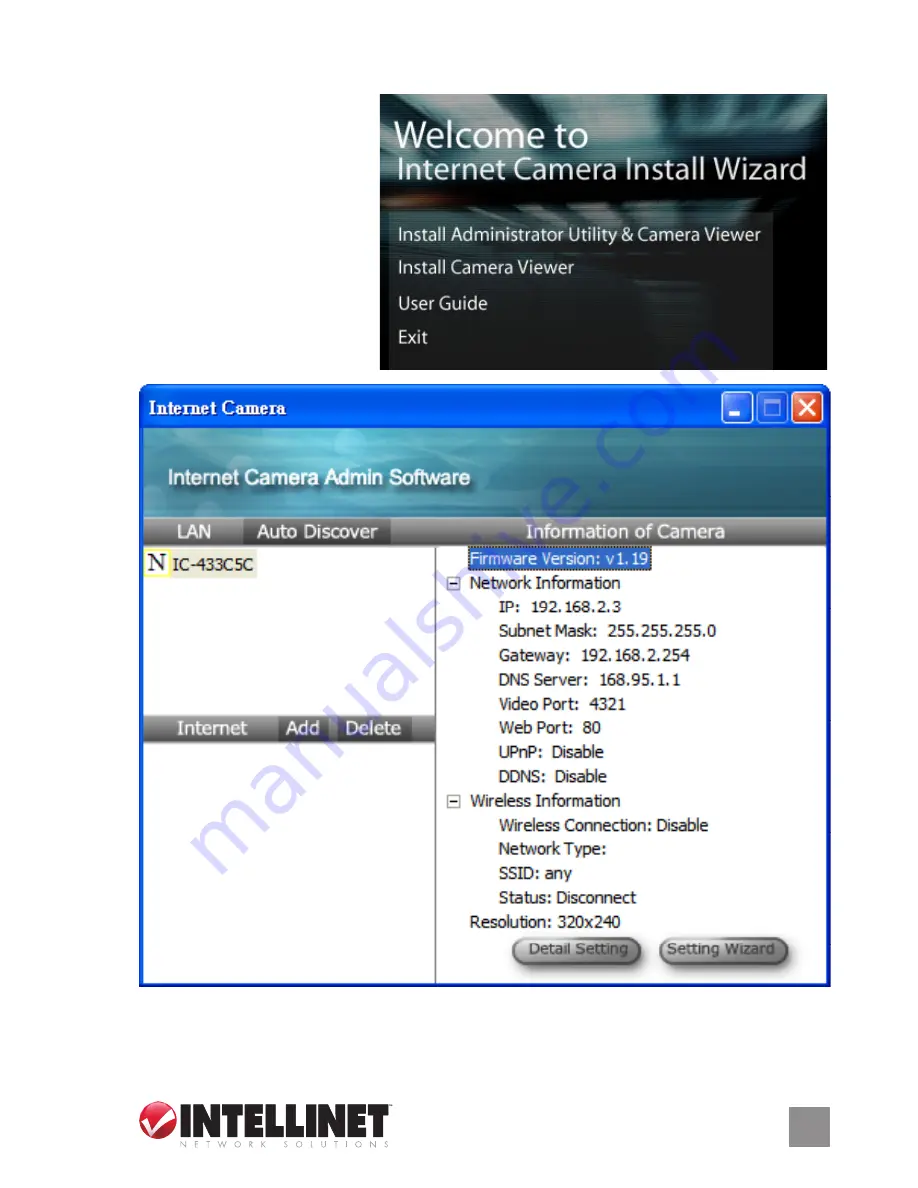
IP Address Setup: Using the Admin Software —
The administrator utility
automatically runs after
installation. On the first
screen (Internet Camera),
the cameras found in the
network are listed in the
left (LAN) window. To
configure one, highlight
it and click “Setting
Wizard” to proceed.