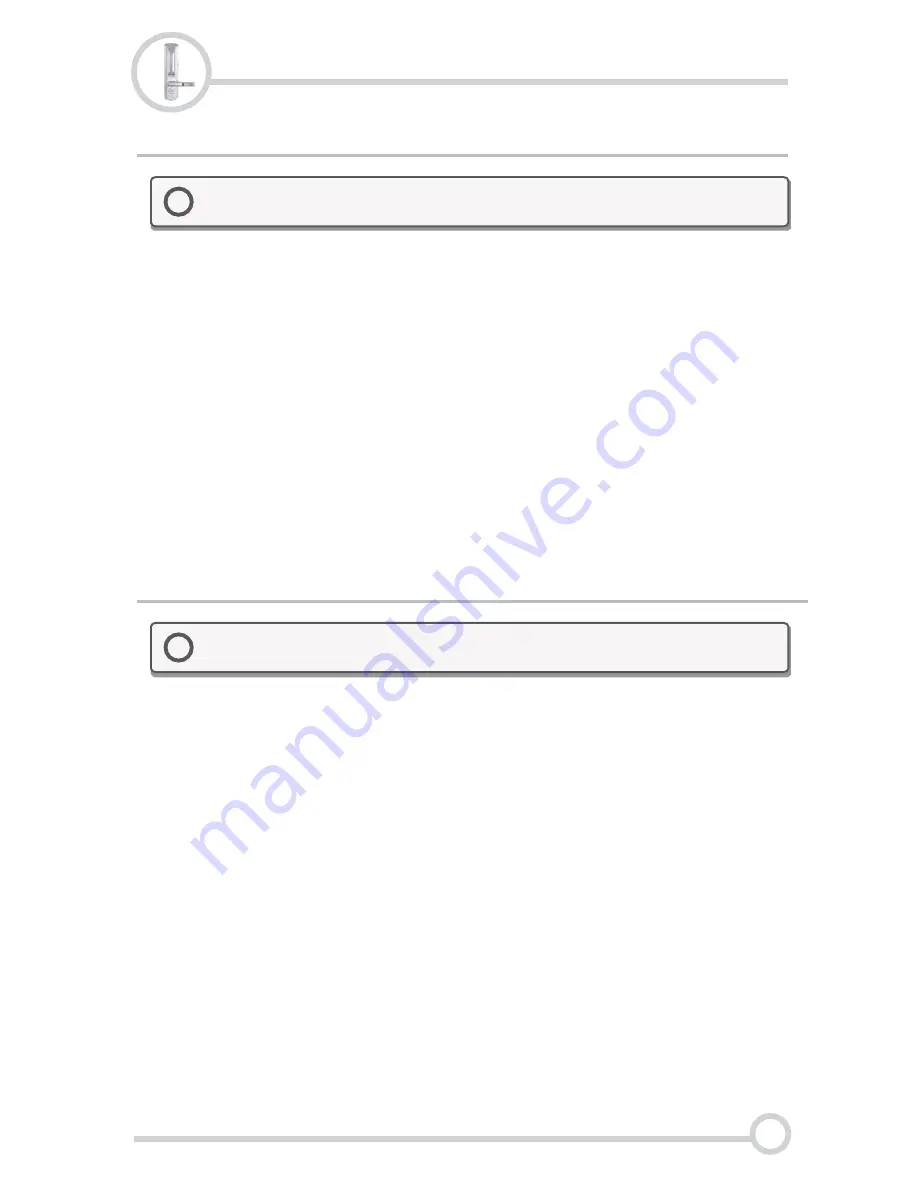
Opening the Door with a Fingerprint
=
=
Lift the scanner cover of the 1TouchXL.
Place your registered fingerprint on the blue scanner.
The 1TouchXL will make several attempts to match your fingerprint. You
should hear a single beep each time a match is attempted. If the
1TouchXL finds a match, you will hear a short melody indicating a
successful authentication and the 1TouchXL will be unlocked!
If, after several attempts, the 1TouchXL is not able to authenticate the
fingerprint, the scanner will shut off. If the process of authenticating fails 5
times in a row, the lock will automatically shut down for 2 minutes.
Opening the Door with a Password
=
=
=
=
Lift the scanner cover.
Press the
Enter the registered password on the pin pad.
Press the '#' to confirm.
' '.
Þ
If the 1TouchXL finds a match, you will hear a short melody indicating a
successful authentication and the 1TouchXL will be unlocked!
!
The “Fingerprint” Access Mode must be enabled for fingerprint
authentication to function. Please see section VI - Access Modes.
!
The “Password” Access Mode must be enabled for password
authentication to function. Please see section VI - Access Modes.
7
Basic Operation
1TouchXL/XLS Fingerprint Lock
Intelligent Biometric Controls, LLC - www.FingerprintDoorLocks.com























