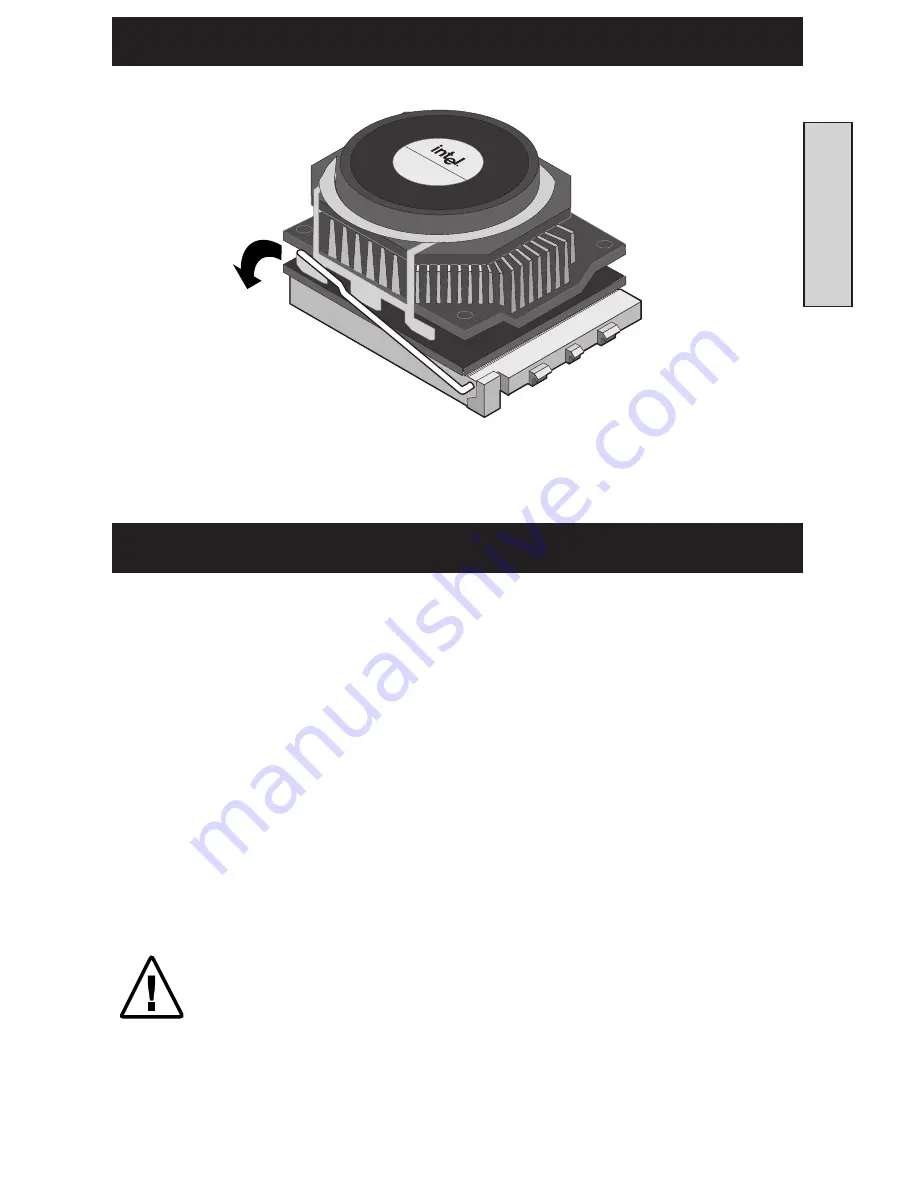
15
English
Step 11—Dual Processor installation instructions.
PC-3849
Close the socket handle to lock the Pentium II OverDrive processor
in place.
Once it is locked in place, the Pentium II OverDrive processor
should fit snugly in the socket
.
Step 11 — Close the socket handle
Step 12 — Connect the fan power cable
This is essentially the reverse of step 6. You should use the fan
power cable provided with the Pentium II OverDrive processor.
Carefully attach the small connector on the fan cable to the small
connector on the top of the Pentium II OverDrive processor fan.
The connector should snap into place. The cable’s small connector
is notched so it will only connect one way.
Then connect the large fan cable connector into one of the available
connectors from the system’s power supply. See the illustration on
the following page for details.
Note: If your system uses a software program, such as
Intel’s "LANDesk Client Manager", to monitor the
processor operation, refer to the "Troubleshooting" section
on page 23 for information on configuring the Pentium II
OverDrive processor to support the fan monitoring feature.
This feature can only be supported if fan power is supplied
by the motherboard.
Summary of Contents for Pentium II OverDrive
Page 1: ...II...






























