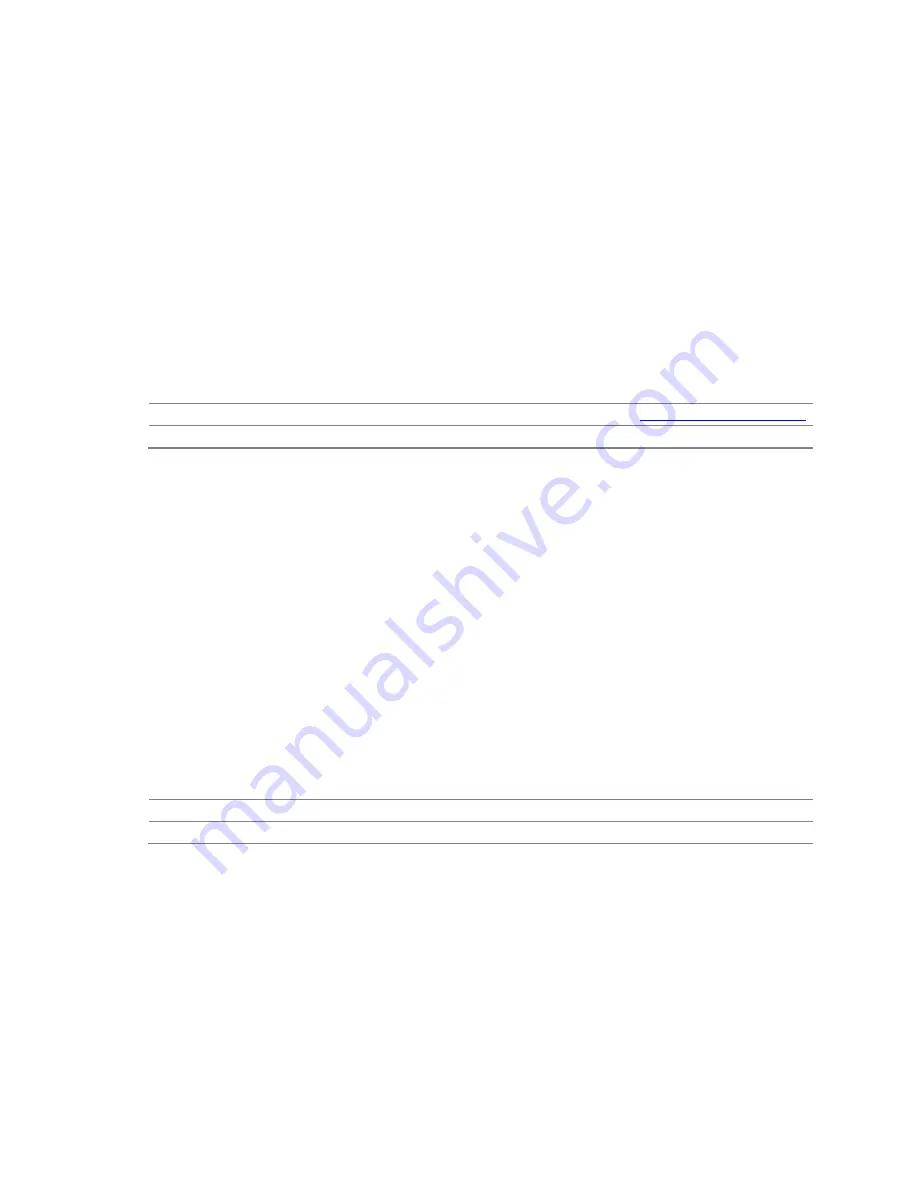
Intel Desktop Board D975XBX2 Technical Product Specification
24
1.5
Intel
®
975X Chipset
The Intel 975X chipset consists of the following devices:
•
Intel 82975X Memory Controller Hub (MCH) with Direct Media Interface (DMI)
interconnect
•
One of the following:
⎯
Intel 82801GR I/O Controller Hub (ICH7-R) with DMI interconnect
⎯
Intel 82801GH I/O Controller Hub (ICH7-DH) with DMI interconnect
The MCH is a centralized controller for the system bus, the memory bus, the PCI
Express bus, and the DMI interconnect. The ICH7 is a centralized controller for the
board’s I/O paths. The BIOS code is stored in the Serial Peripheral Interface (SPI)
Flash device.
For information about
Refer to
The Intel 975X chipset
http://developer.intel.com/
Resources used by the chipset
Chapter 2
1.5.1
USB
The board supports up to eight USB 2.0 ports, supports UHCI and EHCI, and uses
UHCI- and EHCI-compatible drivers.
The ICH7-R/ICH7-DH provides the USB controller for all ports. The port arrangement
is as follows:
•
Four ports are implemented with dual stacked back panel connectors adjacent to
the audio connectors
•
Four ports are routed to two separate front panel USB headers
NOTES
Computer systems that have an unshielded cable attached to a USB port may not meet
FCC Class B requirements, even if no device is attached to the cable. Use shielded
cable that meets the requirements for full-speed devices.
For information about
Refer to
The location of the USB connectors on the back panel
Figure 19, page 58
The location of the front panel USB headers
Figure 20, page 59
Summary of Contents for D975XBX2 - Desktop Board Motherboard
Page 10: ...Intel Desktop Board D975XBX2 Technical Product Specification x ...
Page 80: ...Intel Desktop Board D975XBX2 Technical Product Specification 80 ...
Page 88: ...Intel Desktop Board D975XBX2 Technical Product Specification 88 ...
Page 106: ...Intel Desktop Board D975XBX2 Technical Product Specification 106 ...
















































