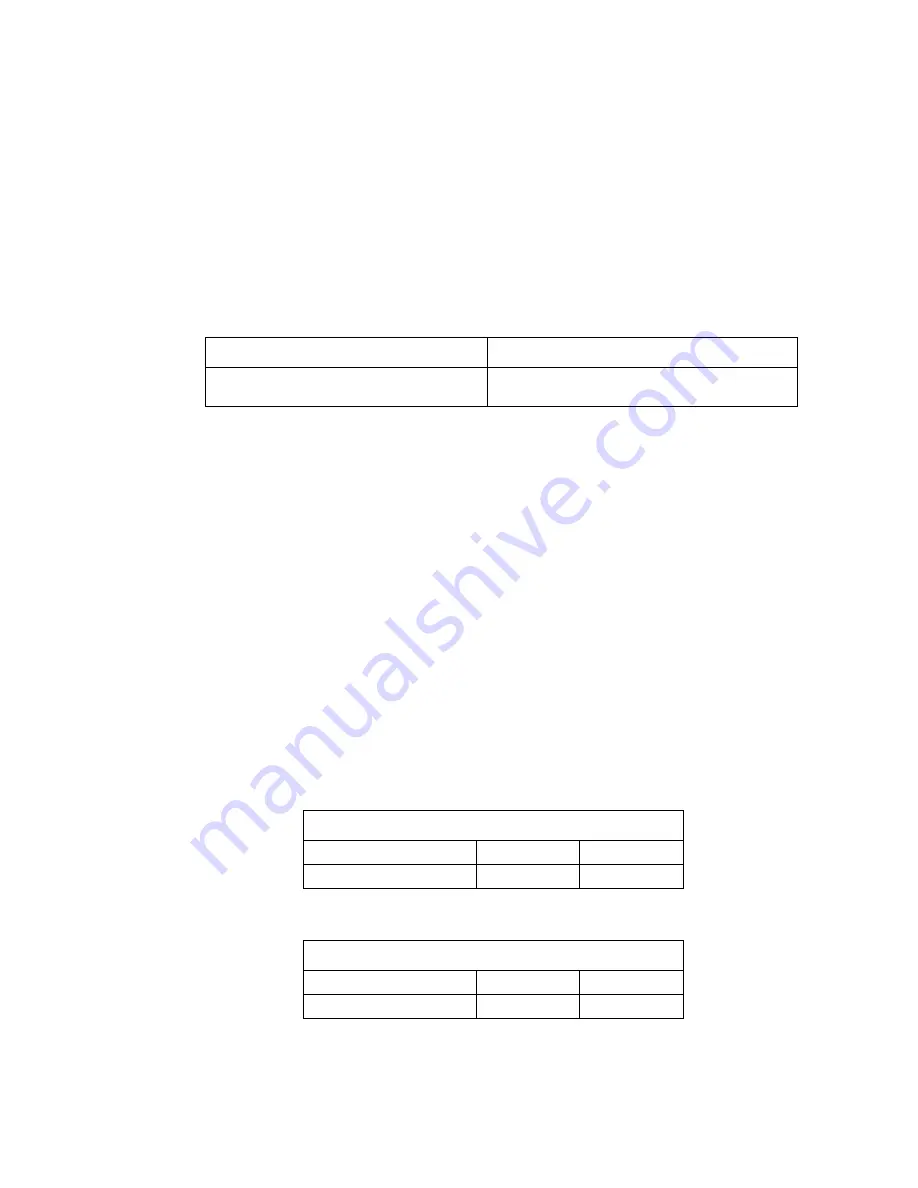
4
RAID Smart Battery AXXRSBBU9 User’s Guide
Remote Battery Connecting Cables
A 20-pin cable is provided in the battery kit to remotely connect the Intel
®
RAID Smart
Battery AXXRSBBU9 to the RAID controller, or to a Cache Memory Board which is
mounted on the RAID controller. Intel recommends mounting the battery remotely from
the RAID controller when possible to provide additional cooling.
Table 1. Cable Compatability
Important Pre-installation Considerations
Warning:
Always ground yourself and/or use a ground strap before touching the RAID controller or
the Intel
®
RAID Smart Battery AXXRSBBU9. Perform all installation work at an ESD-
safe workstation. Use an ESD-safe Phillips* screwdriver set to a maximum torque of 2.25
inch-pounds, and be sure the screwdriver is centered in the screw to avoid damaging the
screw head. If you exceed the maximum torque specification, you may damage the board,
connectors, or screws, and you will void the warranty of the board.
The batteries in the Intel
®
RAID Smart Battery AXXRSBBU9 must charge for at least
four hours during fast charge, under normal operating conditions.
To protect your data, Intel recommends that you set the RAID Controller Write Policy to
write-through until the battery unit is fully charged. When the battery unit is charged, you
can change the Write Policy to write-back to take advantage of the performance
improvements of data caching.
The maximum ambient temperature for the battery pack is shown in the following tables.
Note:
The temperature of the battery pack is generally 15-20 degrees higher than the ambient
temperature during fast charge. Therefore, to complete the fast charge cycle, ambient
Intel
®
RAID Controller or Server System
27-inch Cable
Intel
®
RAID Controller RS25DB080.
X (Required to connect to cache memory board
on the RAID controller)
AXXRSBBU9 Operating temperature of 55°C
Expected hold time
48 hours
12 hours
Service life
Up to 1 year
Up to 3 years
AXXRSBBU9 Operating temperature of 45°C
Expected hold time
48 hours
12 hours
Service life
Up to 3 years
Up to 5 years
Summary of Contents for AXXRSBBU9
Page 4: ...iv Intel RAID Smart Battery AXXRSBBU9 User s Guide ...
Page 6: ...vi Intel RAID Smart Battery AXXRSBBU9 User s Guide ...
Page 8: ...viii Intel RAID Smart Battery AXXRSBBU9 User s Guide ...
Page 10: ...x Intel RAID Smart Battery AXXRSBBU9 User s Guide ...
Page 12: ...xii Intel RAID Smart Battery AXXRSBBU9 User s Guide ...
Page 14: ...2 Intel RAID Smart Battery AXXRSBBU9 User s Guide ...
Page 26: ...14 Intel RAID Smart Battery AXXRSBBU9 User s Guide ...
Page 28: ...16 Intel RAID Smart Battery AXXRSBBU9 User s Guide ...
Page 30: ...18 Intel RAID Smart Battery AXXRSBBU9 User s Guide ...















































