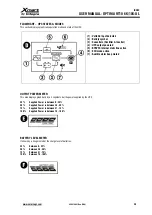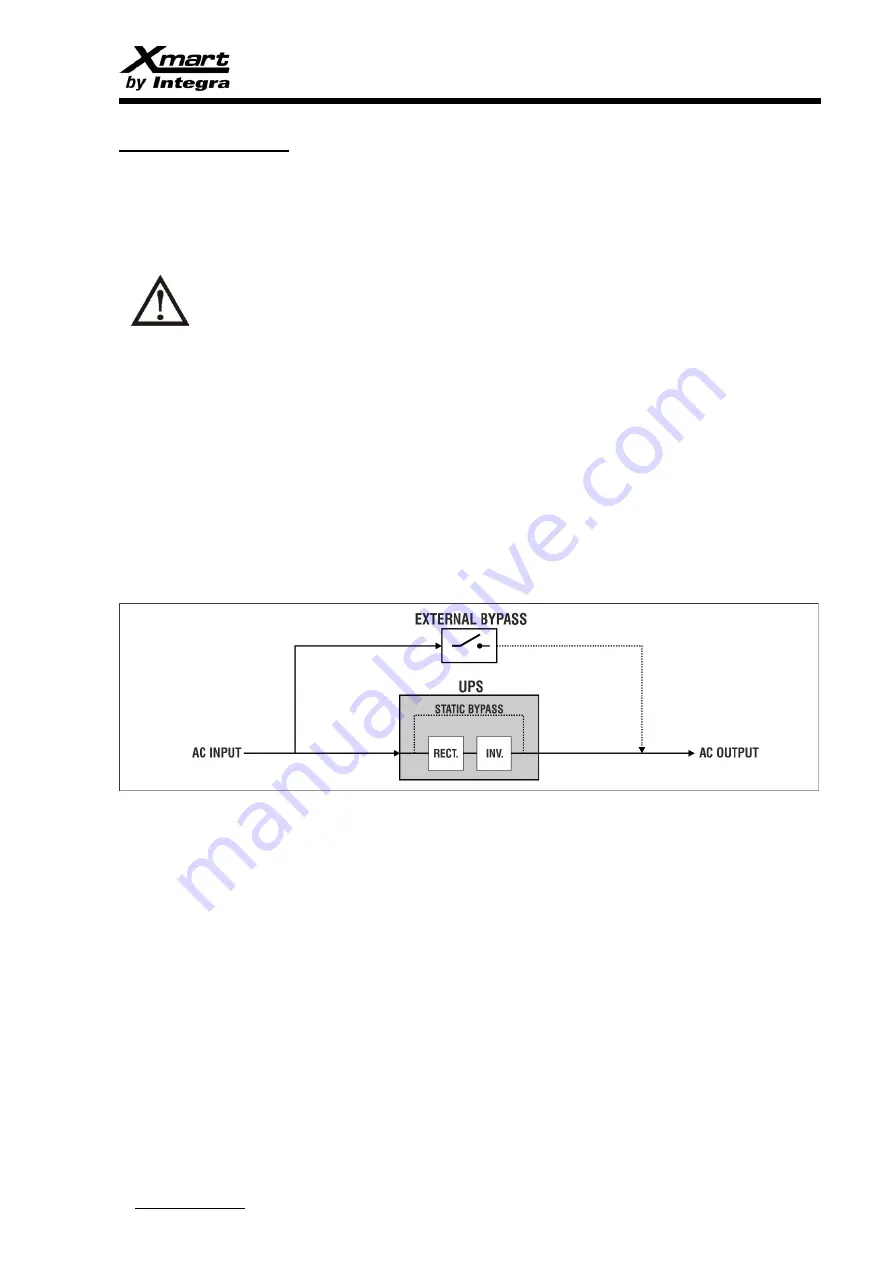
USER MANUAL - OPTIMA RT10 6K/10K-UL
VER.2106.21-One (ENG)
26
MAINTENANCE BYPASS
From time to time, all UPS require some kind of maintenance that can only be performed if UPS is powered-off. In that case, an external
maintenance bypass switch is actuated to keep system running by feeding it from the AC input service even UPS is powered-off.
•
OPTIMA tower 6K and 10K have their own MBS switch located on rear panel.
•
OPTIMA RT 6K and 10K require an external MBS switch. XMART can provide as an option MBS accessory named MBS-10K-TB
BEFORE ACTIVATING ANY KIND OF EXTERNAL BYPASS SWITCH, UPS MUST BE SET IN INTERNAL STATIC BYPASS
MODE. IF NOT INVERTER OUTPUT OF THE UPS WILL BE SHORTED WITH AC MAIN INPUT. THAT SITUATION COULD
PRODUCE PERMANENT DAMAGE IN THE UPS.
MBS located on rear panel of OPTIMA tower models has a safety plate. As soon as this plate is removed, UPS adopts static bypass
mode to prepare UPS to the imminent external BYPASS activation.
For RT models, the XMART MBS-10K-TB external accessory also has this safety plate and a related status signal cable to allow
OPTIMA RT UPS to know when safety plate is removed.
IMPORTANT:
Standard RT9W model does not has status port for safety plate detection so operator MUST change UPS to static bypass mode before
actuating external bypass switch.
Meanwhile UPS in under maintenance bypass mode, load is powered by AC input service so any problem in main service will affect directly
to the load.
GENERIC EXTERNAL BYPASS SWITCH:
In case user decides to install a generic external bypass switch without a safety plate status
signal, the operator will be responsible of setting UPS in static bypass mode before actuating the external switch.
External bypass switch are usually installed according to below figure:
PROCEDURE FOR ACTIVATING EXTERNAL BYPASS
1)
Confirm bypass mode is allowed in UPS configuration. Check input voltage is in the acceptable input range for bypass mode.
2)
Set UPS in static bypass mode by pressing OFF button in front panel. Ups will adopt bypass mode only in bypass is allowed by
configuration and input is inside bypass range. Check bypass LED in front panel is ON and online LED is OFF.
3)
Activate External BYPASS switch to bypass position to connect AC input directly to the load.
4)
Once the load is powered by AC main input service, UPS can be powered off for maintenance. If there are external batteries,
proceed to open DC switches on XBAT to disconnect batteries from the UPS.
COMING BACK FROM MAINTENANCE BYPASS MODE TO NORMAL MODE
With system in maintenance bypass mode (Input lines open and UPS powered-off):
1)
Power AC input lines and switch-ON input breaker located on rear panel of UPS. If UPS has external batteries, connect them to
the UPS switching-on DC switches on XBAT rear panels.
2)
Verify UPS enters in static bypass mode. Bypass LED must be ON and online LED must be OFF
3)
Actuate external bypass switch to OFF state (open). In case of using a XMART MBS, set it to BYPASS position and re-install its
safety plate.
4)
At this moment load is feed by UPS output in static bypass mode.
5)
Turn UPS on by pressing ON button on front panel. Keep ON button pressed during 2s or longer.