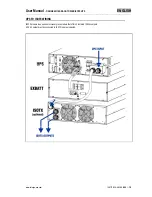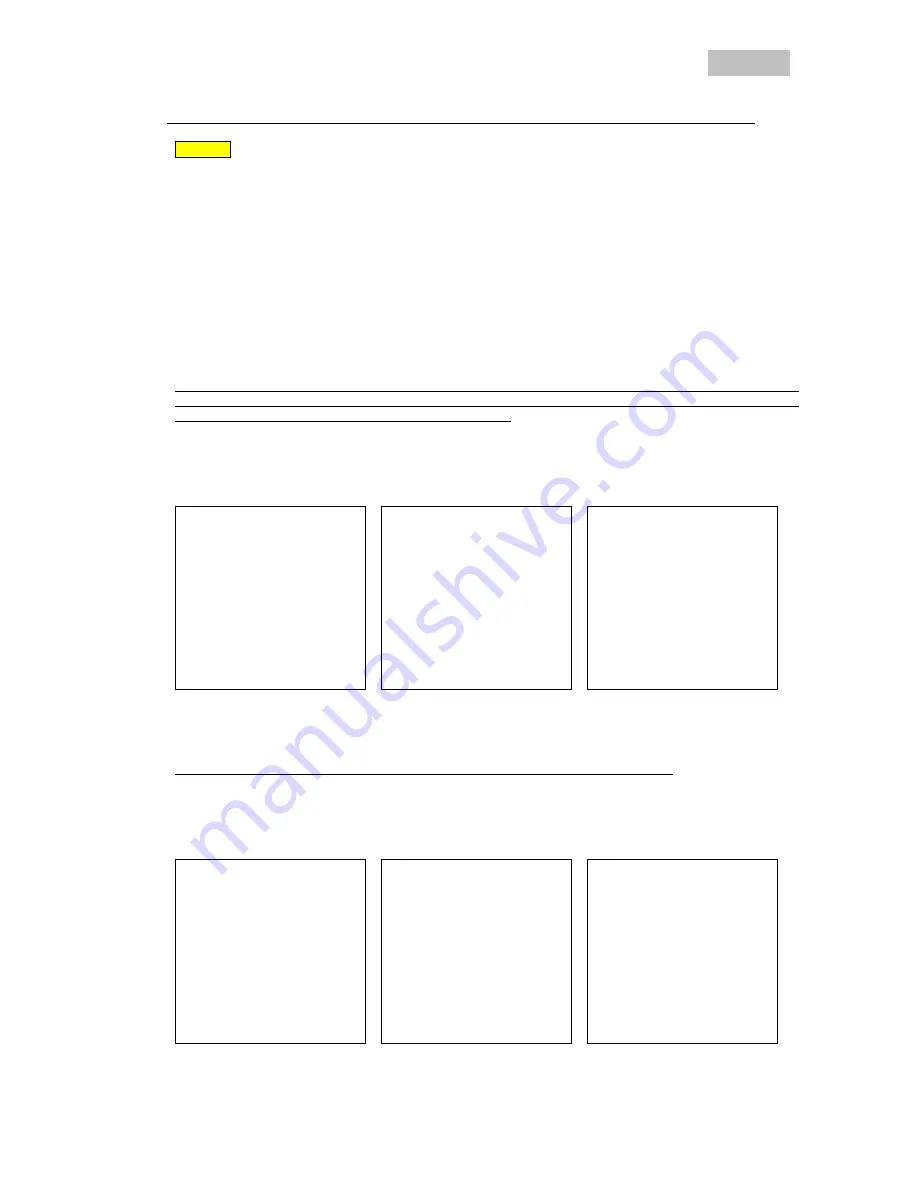
User Manual
- ONLINE 6K/10K RACK-TOWER ISOTX UPS
ENGLISH
__________________________________________________________________________________________________________________________
www.integra-ups.com
130717 RT9- 6K-10K (ENG)
- 25
START UP FOR PARALLEL UPS SYSTEM
WARNING: Make sure all requirements and previous inspection have been revised and complied before initiating start up
procedure. If not please do not try to continue with start-up procedure.
1.- Make sure all equipments to be protected and connected to UPS output are in OFF condition.
2.- Check AC input breaker located in each UPS rear panel is in OFF position.
3.- Power on main AC input in external electrical panel.
4.- If UPS are using external battery packs, set to ON all DC breakers to connect external DC packs to UPS.
5.- Power on UPS # 1: Set to "ON" AC input breaker located in rear panel of UPS No. 1. Wait until UPS No.1 completes auto-
checking and Bypass LED lights continuously.
6.- Power on UPS # 2: Set to "ON" AC input breaker located in rear panel of UPS No. 2. Wait until UPS No.2 completes auto-
checking and Bypass LED lights continuously.
7.-In case of having 3 UPS in the system, power on UPS # 3.
IMPORTANT: UPS must be powered on one by one. First UPS 1, then UPS 2 and finally UPS 3. If AC input breakers are activated
all at same time, an error message could be activated. If it occurs, reinitiate procedure sequentially. Error message must be
previously reset according to warning and error section in this manual
8.- When rear panel AC breaker is set to "ON", UPS recognize all other UPS previously powered ON in the parallel system and will
get its own parallel identification as Master, Slave1 and Slave2.
UPS 1
UPS 2
UPS 3
Bypass Mode
Bypass Mode
Bypass Mode
Parallel: Master
Parallel: Slave1
Parallel: Slave2
IP: 208.0V / 50Hz
IP: 208.0V / 50Hz
IP: 208.0V / 50Hz
OP: 208.0V/50Hz
OP: 208.0V/50Hz OP:
208.0V/50Hz
Batt: 273.0V/99%
Batt: 273.0V/99%
Batt: 273.0V/99%
Load: 0%
Load: 0%
Load: 0%
9.- At this moment all UPS are in bypass mode waiting for been turned on.
10.- Before turning on, configuration menu in each UPS LCD must be revised to select desired configuration.
It is mandatory to use same configuration in all configuration parameters for all UPS of the system.
11.- Once configuration has been selected and verified, all UPS can be started up by selecting "ON" push button in front panel.
Please press "ON" push button for each UPS and confirm all UPS change from BYPASS mode to LINE mode.
UPS 1
UPS 2
UPS 3
Line Mode
Line Mode
Line Mode
Parallel: Master
Parallel: Slave1
Parallel: Slave2
IP: 208.0V / 50Hz
IP: 208.0V / 50Hz
IP: 208.0V / 50Hz
OP: 220.0V/50Hz
OP: 220.0V/50Hz OP:
220.0V/50Hz
Batt: 273.0V/99%
Batt: 273.0V/99%
Batt: 273.0V/99%
Load: 0%
Load: 0%
Load: 0%
At this moment all UPS are in ONLINE mode. UPS output is generated by UPS inverter.
12.- Now we must measure output voltage in each UPS using a digital multi-meter. All output voltages must be similar. Maximum
acceptable deviation should be 2Vac or lower. Typically 1Vac.