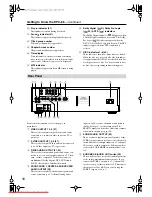24
Connecting the DPC-8.5
—Continued
This section explains how to connect the DPC-8.5 to a
stereo amp or receiver for sound quality better than that
possible with most TV’s built-in speakers. This is great
for listening to your CDs and MP3s, and DVDs and
VCDs will sound better too. You can also enjoy Dolby
Surround, if your amp supports Dolby Pro Logic.
Analog Connection
Use an RCA audio cable to connect the DPC-8.5’s
D.MIX ANALOG AUDIO OUTPUT to a pair of analog
audio inputs on your amp or receiver, as shown.
Notes:
• Multichannel audio will be downmixed into 2 chan-
nels and output by the D.MIX AUDIO OUTPUTs.
• If your amp has a built-in Dolby Pro Logic decoder, to
enjoy DVDs that bear the Dolby Surround logo, set the
Analog Audio Out 2 Channel setting to “Lt/Rt” (see
page 58).
Digital Connection
Use an optical (or coaxial) digital audio cable to connect
the DPC-8.5’s OPTICAL (or COAXIAL) DIGITAL
AUDIO OUTPUT to an optical (or coaxial) digital audio
input on your amp or receiver, as shown.
Notes:
• Be sure to set the Dolby Digital Out setting to “Dolby
Digital>PCM,” and set the DTS Out setting to
“DTS>PCM” (see page 56). Otherwise an unpleasant
digital noise may be heard, which may damage your
equipment.
• The output formats for the OPTICAL and COAXIAL
digital audio outputs can be set independently (see
page 56).
• Never connect the DPC-8.5 directly to the AC-3RF
input on a Dolby Digital receiver. The AC-3RF format
is not supported by the DPC-8.5.
With
(Remote Interactive) you can control the
DPC-8.5 by using the remote controller supplied with
your Integra
-compatible AV receiver.
Notes:
• Push each plug in all the way to make a good connec-
tion.
• Use only
cables for
connections.
•
To use
you must make an analog audio connec-
tion (RCA) between the DPC-8.5 and Integra AV
receiver, even if they are connected digitally.
• The DPC-8.5 has two
sockets. You can connect
either one to the Integra AV receiver. The other socket
is for connecting additional
-compatible compo-
nents.
• Connect the DPC-8.5’s
sockets to only Integra
components. Connecting to other manufacturer’s
components may cause them to malfunction.
Connecting a Stereo Amp
L
R
L
D.MIX
R
L
R
ANALOG
INPUT
RCA cable
Stereo amp
(white)
(white)
(red)
(red)
Signal flow
AV receiver
Signal flow
OPTICAL
COAXIAL
OPTICAL
COAXIAL
Connecting Components with
Integra AV receiver
L
R
REMOTE
CONTROL
L
R
ANALOG
INPUT
DIGITAL IN
OPTICAL
cable
To use you must make
an analog audio connection
(RCA) between the DV-CP802
and the other component,
even if they are connected
digitally.
OPTICAL
COAXIAL
DIGITAL
OPTICAL
COAXIAL
AUDIO OUTPUT
(Supplied)
L
D.MIX
R
REMOTE
CONTROL
Downloaded From Disc-Player.com Integra Manuals