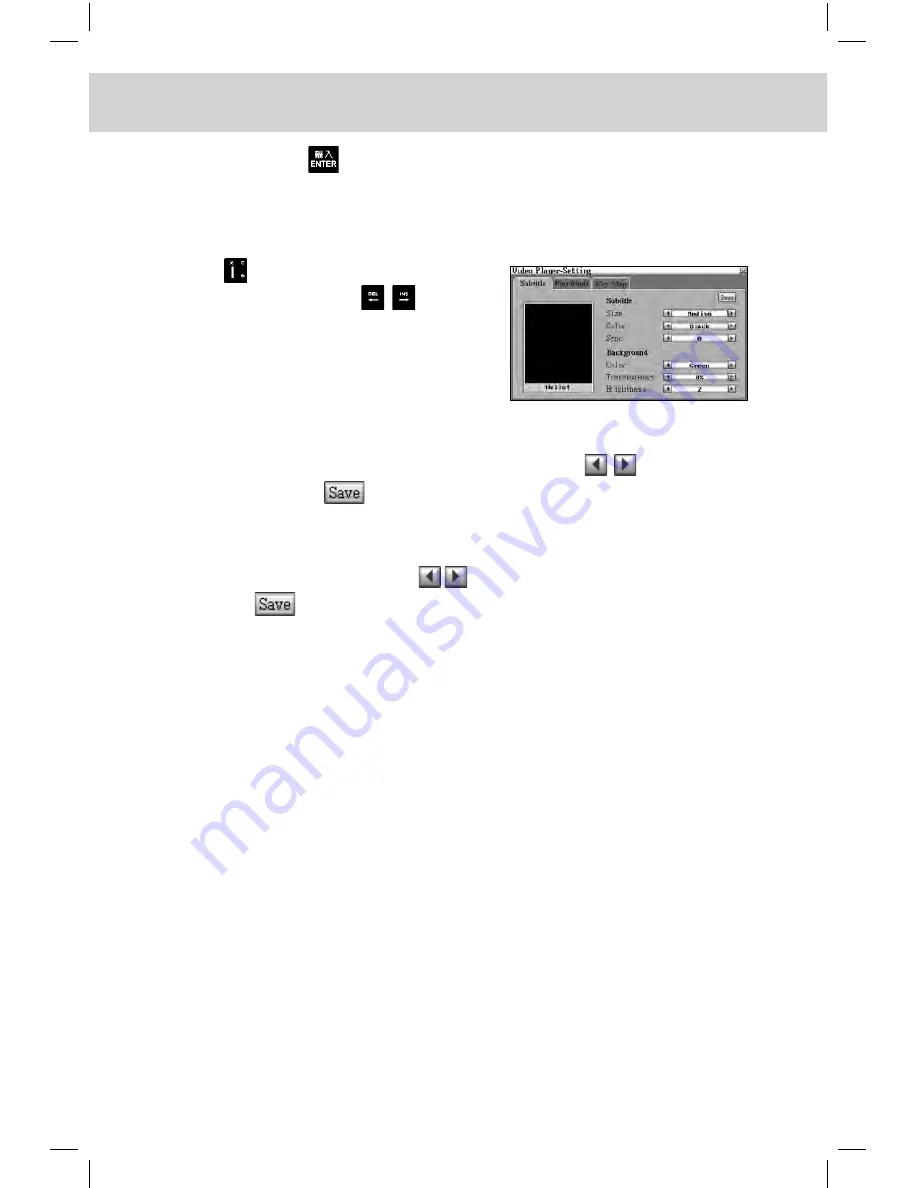
CHAPTER 4 LEISURE
98
words and press
to enter Wisdom Search screen to carry out cross
search function.
4.2.5 Setting
Press
to enter setting screen to
set all settings. Press
to se
-
lect “Subtitle”, “Play Mode” or “Key
Map” to set the setting or view the
key map.
You can set the size, color, Sync of subtitle and color, transparency,
brightness of background under “Subtitle”. Touch
to adjust the
settings and touch
to save the settings.
You can select among “Single (play once)”, “Repeat Single”, “All (play
once)” and “Repeat All”. Touch
to toggle among these four modes
and touch
to save the settings.
You can also select “Key Map” to view the relevant functions corre
-
sponding to the keys.
Notes:
-- Supports files with .rm, .rmvb, .avi, .wmv, .flv format.
-- Support subtitle display, user has to put the subtitle file (.smi, .srt,
.ssa, .sub) and video file (.avi, .wmv) in the same folder with the
same name
-- User can set the subtitle on / off, subtitle background color, font size,
subtitle background transparency, subtitle and film’ sync degree, play
mode, repeat time, etc
-- Video playback speed can be marked.
-- Advised to play the video with the following formats:






























