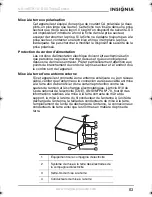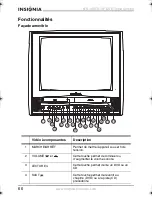53
NS-19RTR 19" DVD Triple Combo
www.insignia-products.com
DVD mode
Closed captions are
scrambled with white
boxes
You may be experiencing interference from
nearby buildings, power lines, or
thunderstorms.
There are no closed
captions in a program
which that should have
closed captions
The broadcast may use a time compression
process to speed up the program. The
decoder cannot read the compressed
information and captions are lost.
No closed captions in a
pre-recorded videotape
that is supposed to
have closed captions
The videotape may be an illegal copy or the
company that replicated the videotape may
have accidentally made an error during the
copying process.
There is a black box in
the TV screen
You are in TEXT mode. Select CAPTION
mode or turn off TEXT mode.
Problem
Possible solution
No picture
Make sure that the disc is compatible.
Your DVD combo cannot play DVD-RAMs,
CD-i discs, photo CDs, video CDs, or DVDs
with regional codes other than 1 or ALL.
The disc will not play
• Clean the disc.
• Make sure that the disc is inserted
correctly with the label side up.
• Make sure that parental settings do not
block the rating for the disc. Turn off
parental controls or change the rating
level.
No sound
• Make sure that the audio output settings
are correct and the audio cables are
connected correctly.
• Make sure that the audio settings on the
external audio device are set correctly.
No DTS audio is output
Your DVD combo does not support DTS
audio.
Problem
Possible solution
NS-19RTR.fm Page 53 Monday, July 10, 2006 9:35 AM
Summary of Contents for NS-19RTR
Page 1: ......
Page 2: ......
Page 190: ...188 NS 19RTR 19 DVD Triple Combo www insignia products com ...
Page 191: ......