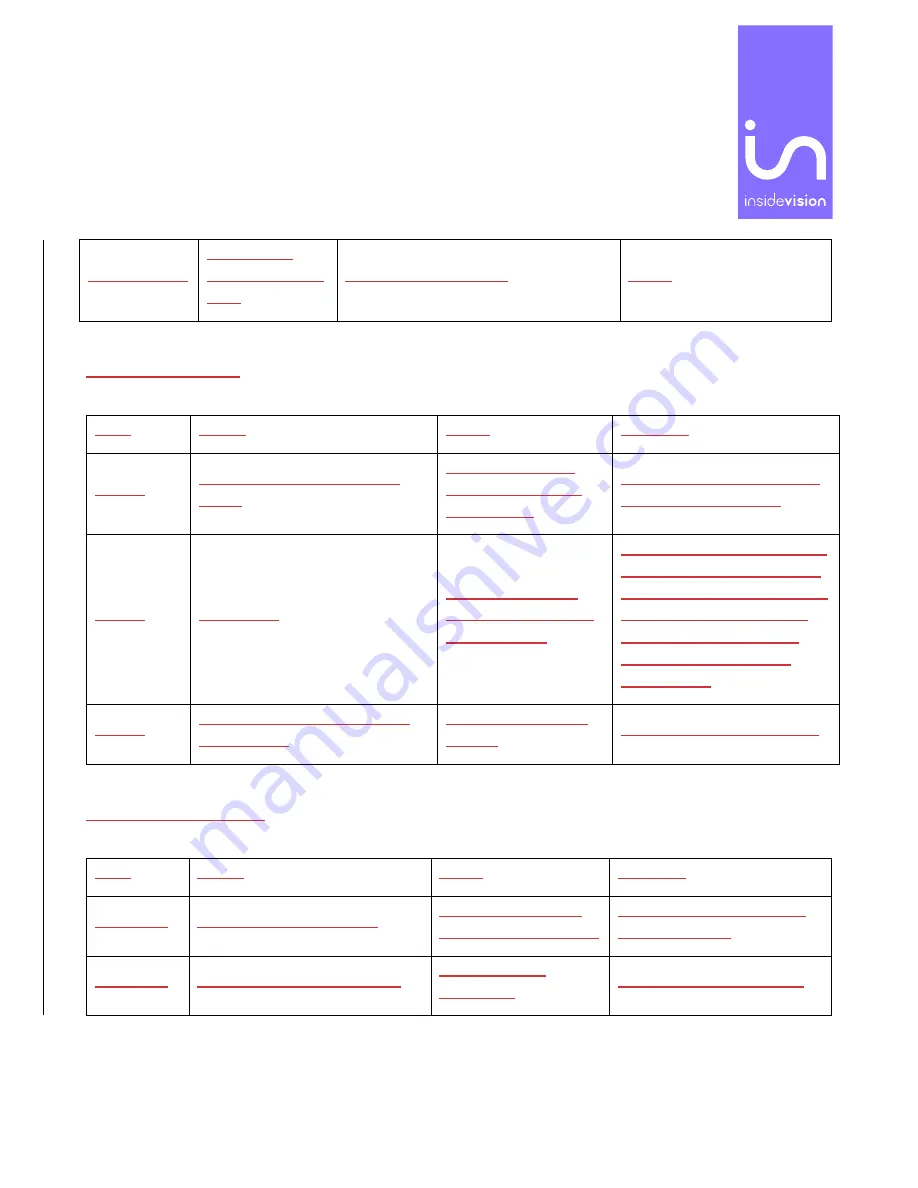
Insidevision Inc.|30 Saint Cloud Avenue | NEEDHAM
–
MA - 02492|[email protected]|www.Insidevision-us.com|781 799 2971
Bottom Slider
swipe three
fingers left then
right
repeats the last action
Ctrl+Y
Appendix B: Button
Zone
Action
Home
Windows
Button
left or Right swipe with one
finger
Alt+Tab switching
between any open
applications
Alt+Tab switching between
any open applications
Button
double-tap
switches between
Windows and Home
environments
Switches between Windows
and Home environments, if
Home is installed. If Home is
not installed or launched,
comes back to Windows
desktop or the app you
were before
Button
press and hold one finger for
five seconds
turns the screen on
and off
turns the screen on and off
Appendix C: Left Slider
Zone
Action
Home
Windows
Left Slider
swipe up with one finger
announces a braille
grade currently in use
announces a braille grade
currently in use
Left Slider
swipe down with one finger
closes all open
keyboards
closes all open keyboards
















































