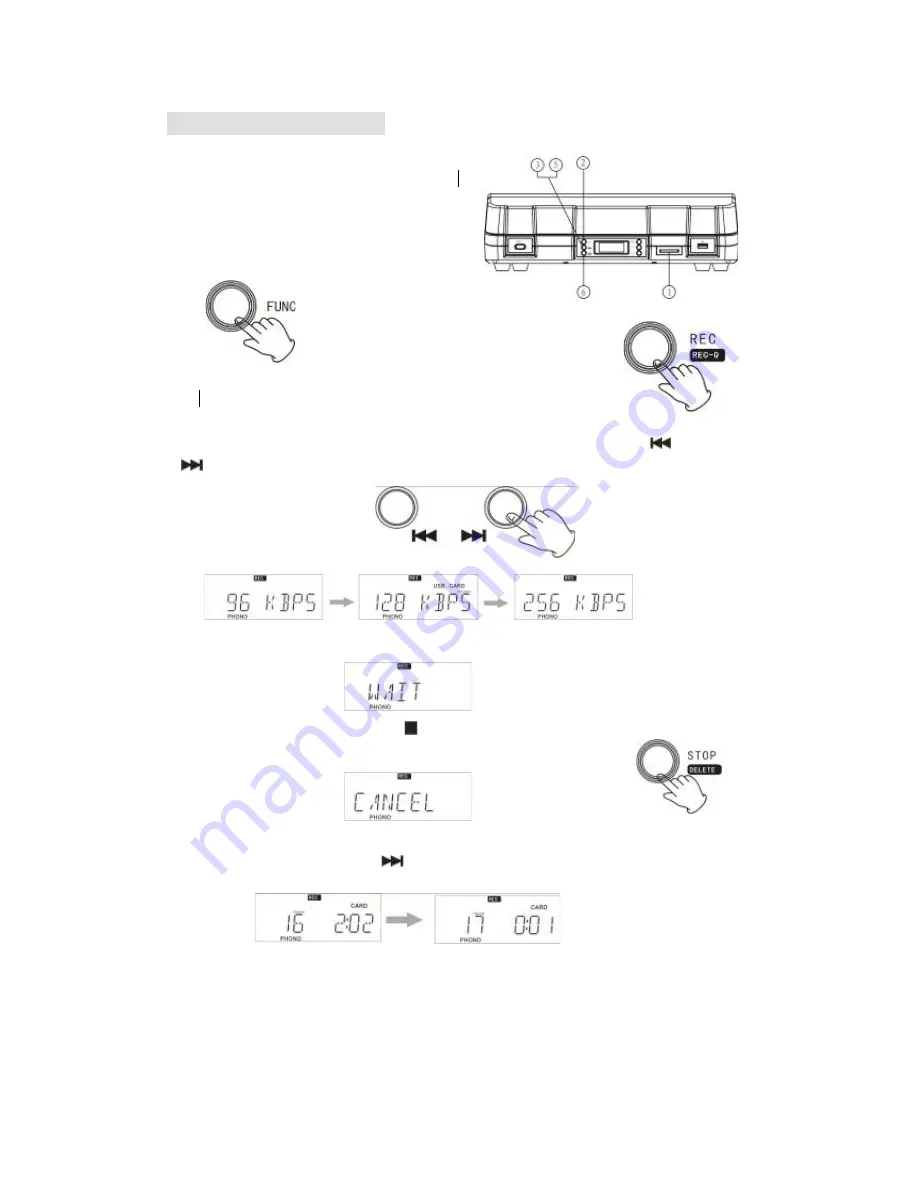
Record to MMC/SD Card
1. Insert a MMC/SD card into the MMC/SD slot.
2. Press the FUNC button to select the
PHONO function, put a record onto the
Turntable, and press PLAY/PAUSE
button to play the record.
3. Shortly press the REC/REC-Q button to record tracks into MMC/SD
Card.
4. Press and hold REC/REC-Q button to select REC-Q function, press SKIP+ (
) and SKIP-
(
) button to select the REC-Q, such as COPY ONE, COPY DIR, COPY ALL, and then
press REC/REC-Q button to record.
5. Press REC/REC-Q button again to stop record in recording mode.
6. In recording mode, press STOP (
) button for once, the "CANCEL" will flash on the
display. Press this button for twice to cancel record in recording mode.
7. During encoding, press SKIP+ (
) button to add recording track quantity.
After records continually until the memory fully, it may change to PHONO mode.
NOTE: When insert USB and CARD at the same time, USB have priority to record. Take out
the USB to record CARD.

















