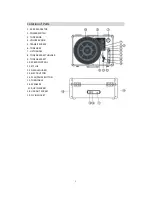18
Preparing
to
Export
and
Save
for
MP3
Formats
Prepare
for
MP3
Export
‐‐‐
(Additional
software
“lame_enc.dll”
needs
to
be
installed.)
1.
Please
make
sure
that
the
Audacity
disc
is
still
inserted
in
your
computer.
2.
Click
the
“Edit”
Tab
on
the
Audacity
interface,
select
“Preferences”.
3.
Select
the
File
Formats
Tab
and
click
on
the
Find
Library
Button.
4.
A
dialog
box
will
appear.
Click
“Yes”.
Summary of Contents for ITRS-600BRN
Page 1: ...Operating Manual Model ITRS 600BRN USB Turntable Suitcase ...
Page 11: ...10 6 Continue to click on the Next buttons ...
Page 12: ...11 7 Click on the Install button to start installation ...
Page 24: ...23 z Or in Control Panel Home view click Hardware and Sound Then click sound ...
Page 41: ...40 ...
Page 42: ...41 600100100E ...