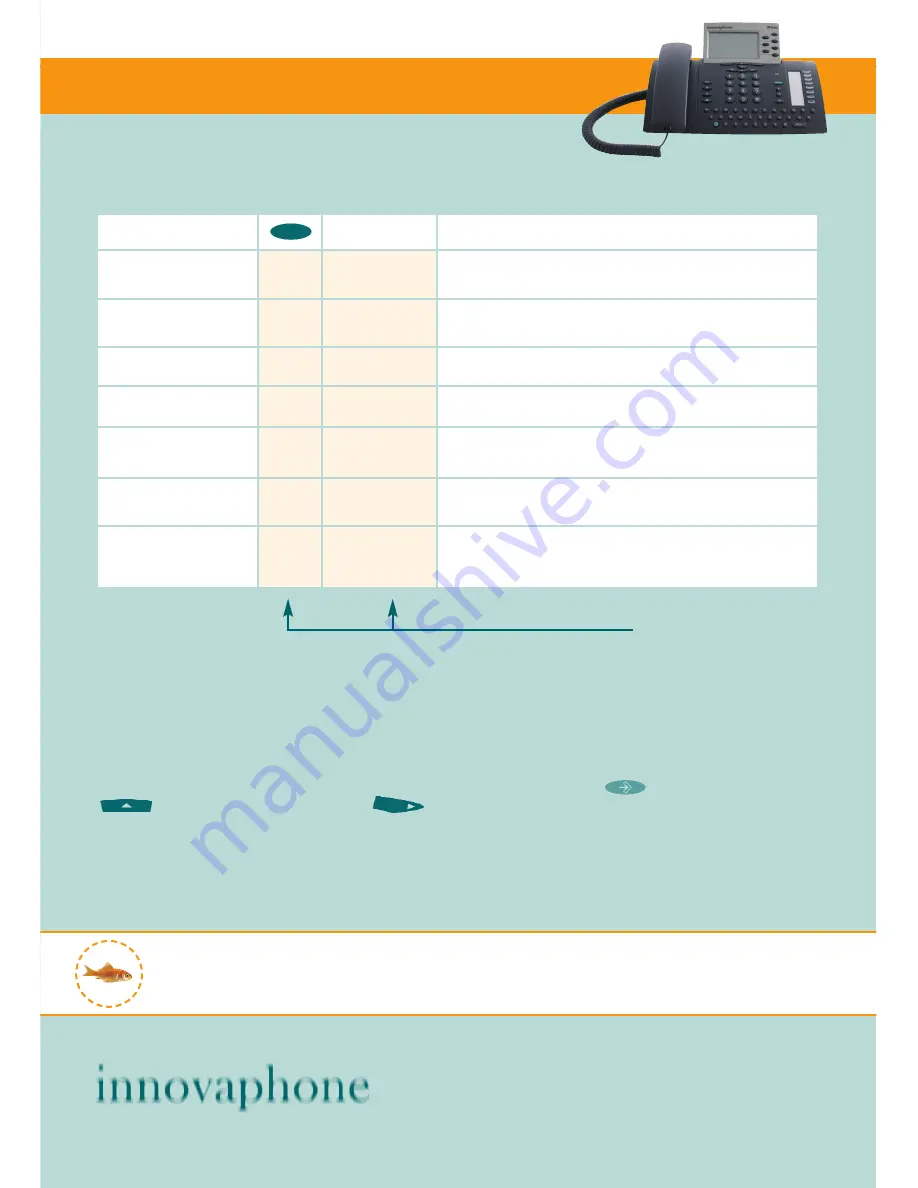
innovaphone AG | Böblinger Str. 76 | 71065 Sindelfingen | Germany
Phone: +49 (7031) 73009-0 | Fax: +49 (7031) 73009-99
[email protected] | www.innovaphone.com
A detailed valid operating manual can be downloaded free of charge
as a PDF file at www.innovaphone.com.
Issued: Build [ 09-80349] (all inf
ormation and technical specifications ma
y be subject to change) 2009 © inno
vaphone AG
P U R E I P - T E L E P H O N Y
Function
Display
Description
Park
Parks the current call to a certain position so that another subscriber
can pick it up there.
Join group
Enables dynamic joining and leaving of groups
Search
Starts combined search in telephone directory
Headset
Headset Switch headset on and off
Recording
Start and stop recording using recording software
Boolean Object
Time controlled automatic announcements can be switched
manually.
Availability
Changes own status to be shown on partner telephones and which
is to be sent to caller on same telephone system.
Function key configuration
Enter your own configuration here
All described functions are related to use of the IP240 telephone connected to an innovaphone PBX.
The telephone configuration must take place using the web interface. Use this key to enter the menu, select
for administration and confirm with , select information and confirm again. The first line shows your
telephone’s IP address. Enter this IP address in your web browser. Please note that web configuration is password
protected.




