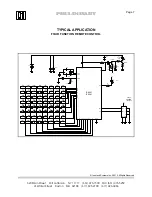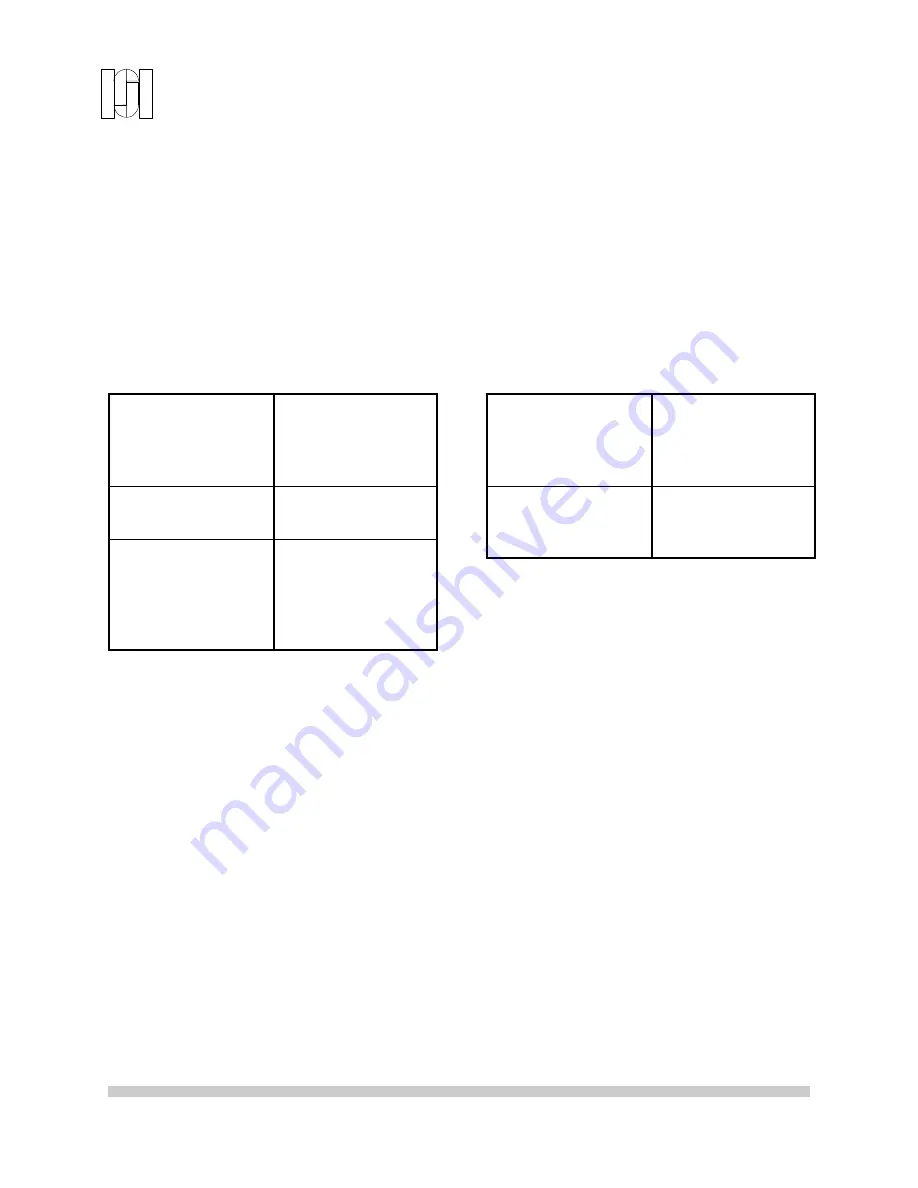
PRELIMINARY
Page 3
320 Main Street Port Jefferson NY 11777 (631) 473-1500 FAX (631) 473-5259
41 Winter Street Boston MA 02108 (617) 695-2700 (617) 423-0466
[PREV]
Returns to the previous channel selected on
TV’s that support this function.
The
[PROG][AUTO]
Program and auto search but-
tons used for programming the remote to work with
your specific TV, VCR, and cable box. Program-
ming the remote is described later in this manual.
Note: additional buttons including
[SCAN]
,
[Learn/M]
,
[F1]
-
[F4]
,
[CD]
,
[SAT] [Audio/Aux]
,
[DVD]
and other are optional and may be defined.
PROGRAMMING GUIDE
QUICK PROGRAMMING GUIDE
Press the device but-
ton for the device you
wish to program (1
flash)
[TV]
or
[VCR]
or
[C/SAT]
'
Press the PROG but-
ton (2 flashes)
[PROG]
''
Input the correspond-
ing code from the
code list. (Flashes
once for each digit
pressed)
[1]
'
[2]
'
[3]
'
When you have en-
tered the correct code,
press PROG.
(3 flashes)
[PROG]
'''
Repeat steps 1-4 for
each device (TV,
VCR, or cable box.)
DETAILED PROGRAMMING GUIDE
To program a Device:
1. Select the device you wish to program with a
device key (TV, VCR, Cable). For instance to
program the VCR, press the VCR device button.
The light on the remote will flash once.
2. Press the
[PROG]
button. The light will flash
twice.
3. Find the correct code from the code list that
follows. If a brand has more than one code, the
first codes are the latest models.
4. Enter the correct code on the number pad. The
light will flash once for each key pressed.
5. Press the
[PROG]
button again to lock in the
code. The light should flash 3 times, and program-
ming is finished. For example, to program a Sony
TV:
First, find the Sony codes in the code list.
Then, try the first (latest model) code. Press:
[TV] [PROG] [0] [3] [8] [PROG]
When finished, try to operate the TV with the
remote. If the remote works with the TV, the
programming for the TV is finished. If the remote
does not work, try the next code: 141, and so-on,
until the correct code is found. If you cannot find
the correct code, refer to the Auto Search feature.