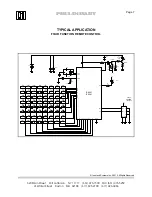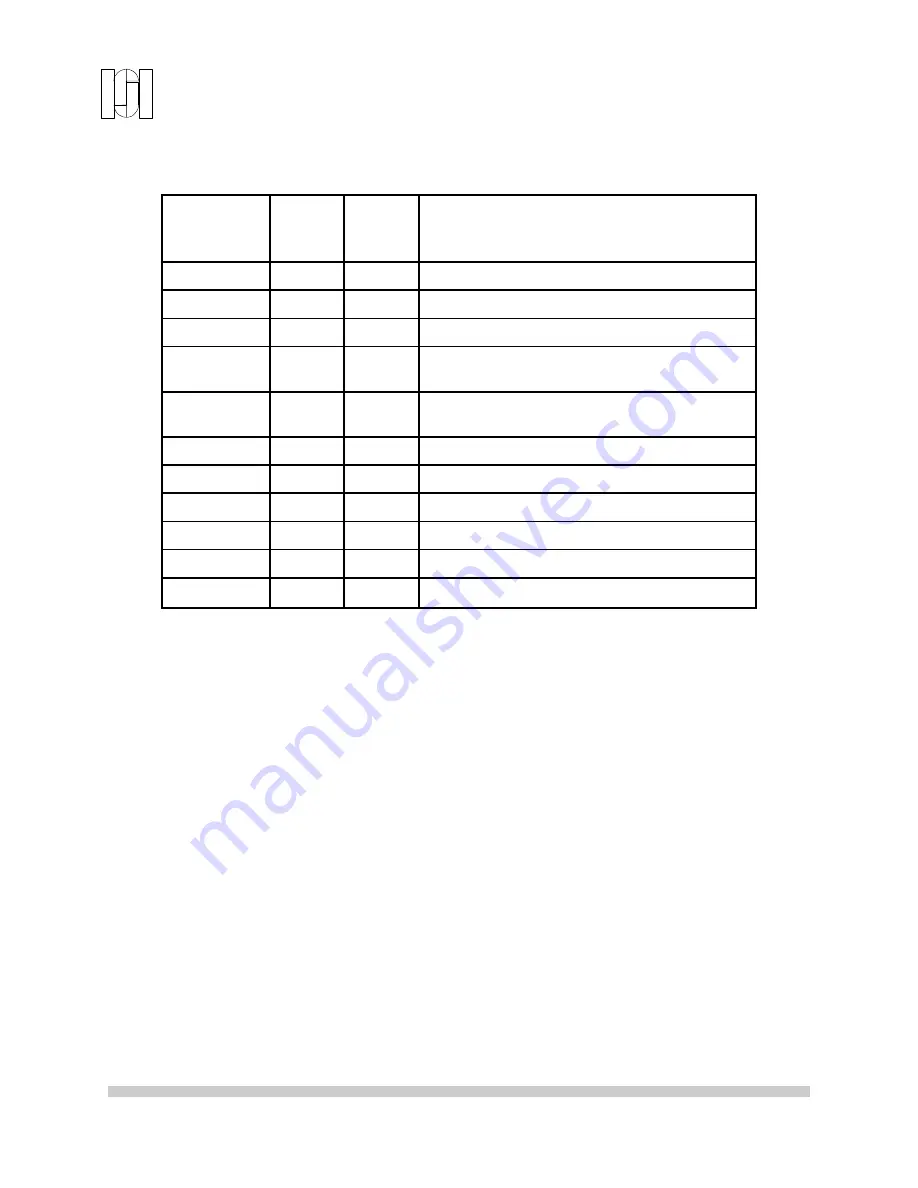
PRELIMINARY
Page 2
320 Main Street Port Jefferson NY 11777 (631) 473-1500 FAX (631) 473-5259
41 Winter Street Boston MA 02108 (617) 695-2700 (617) 423-0466
DESCRIPTION OF PIN FUNCTIONS
Pad Number
Symbol
Function
Description
IR
Output
IR LED output
Program
Output
Visible LED for program set up
Reset
Input
Power On Reset
SCL
Input
Input from optional serial EEPROM used for non-
volatile storage of programmed codes
SDA
Output
Output to optional serial EEPROM used for non-
volatile storage of programmed codes
XTAL1
Output
Crystal Connection.
XTAL2
Input
Crystal Connection.
GND
Ground
Ground
X0-X8
Keypad
Keypad Row Connections
Y7-Y0
Keypad
Keypad Column Connections
Vcc
Power
Positive battery connection (2.4 – 5.5 volts)
BUTTON DESCRIPTION
Device Buttons:
[TV] [VCR] [C/SAT] [AUX]
,
(IC4201),
[TV] [VCR] [C/SAT] [AUX]
[CD]
[SAT] [Audio/Aux]
[DVD]
(IC6201). (Note: other
button combinations available). These buttons are
used to select the device to control. For example, the
[C/SAT]
button switches the remote to
cable/satellite mode and the remote control functions
control the cable box. Pressing TV switches the
remote to TV mode. Some controls may function
even when their normal device is not selected (Punch
Through). For example, when in cable box mode,
the volume controls may still work with the televi-
sion, and the VCR controls may still control the
VCR. The availability of this feature depends on
what type of TV, VCR, and cable box.
[Power]
This button is used to turn the TV, VCR,
or cable box on or off.
[CH+][CH-]
Channel Up / Channel Down
[VOL+][VOL-]
Raise or lower the volume.
[PLAY][FF][REW][PAUSE][STOP][REC]
Play, Fast
Forward, Rewind, Pause, Stop. These operate as
conventional VCR/DVD/Tape transport controls,
but
[REC]
must be pressed twice to start recording.
[TV/VCR]
Toggles between TV and VCR functions.
[MUTE]
This button turns muting on and off.
Numeric Pad: The numbers on this pad control
channel settings on TVS, VCRs, and cable boxes.
[ENTER]
Some TVs require
[ENTER]
be pressed
when changing channels with the numeric pad.