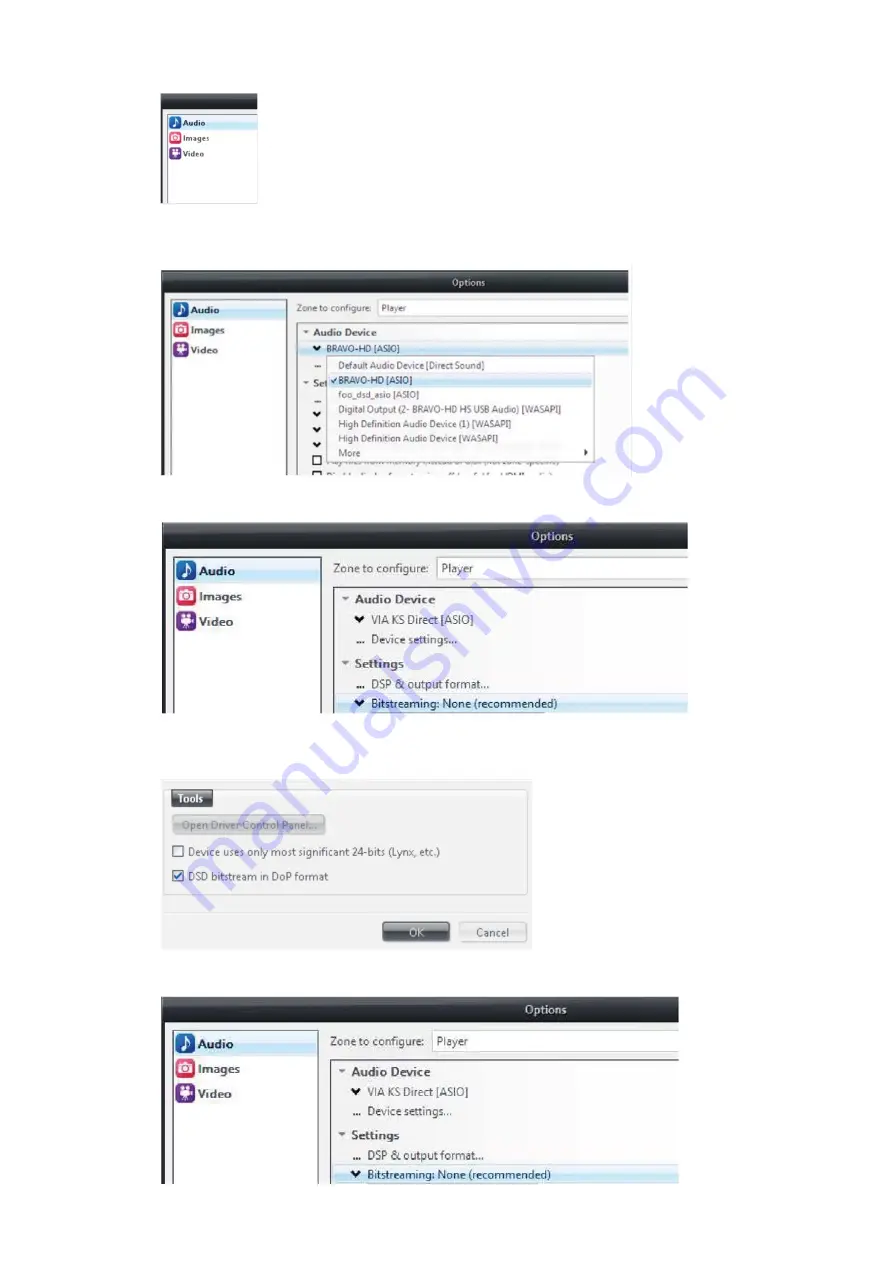
6
4.
Under Audio Device choose BRAVO-HD [ASIO]
5.
Staying inside the Audio Tab click Device Settings
6.
Inside the Device Settings Dialog box in Tools Tab select (V) box: “DSD bitstream in
DoP format“. Click OK to accept the changes
7.
Go to Audio Tab Click Settings