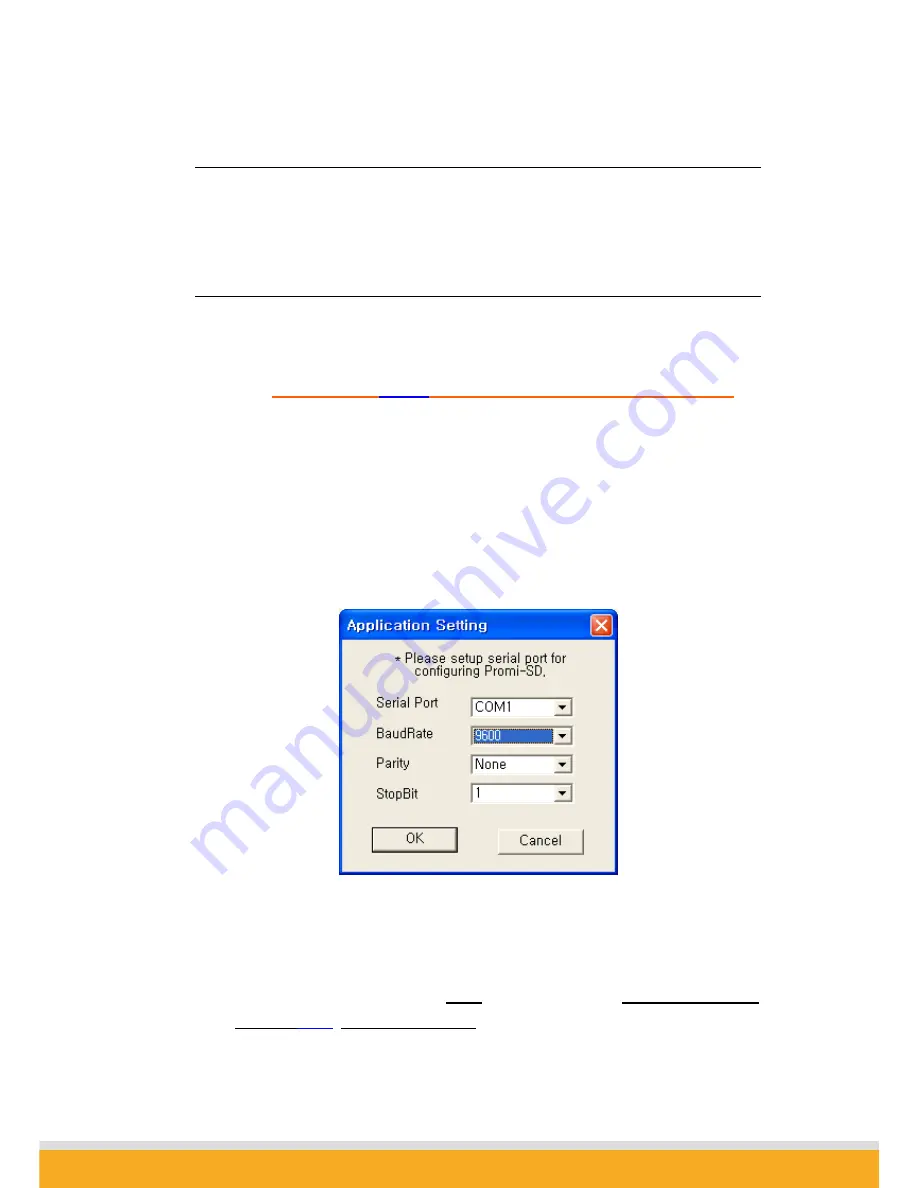
Promi SD™ User Manual ver 1.7
www.initium.co.kr
15
Configuration By Promi-WIN™
Please prepare two of the Promi SDs to make connection.
Let’s say 1st unit as ‘
SD01
’ and 2nd unit as ‘
SD02
’ in this guide book. Make sure that
power to both
SD01
and
SD02
are ALWAYS supplied, even when you detach from your
computer.
2.1.1
Let’s make
SD01
to be discoverable/connectable.
In this procedure,
SD01
will become discoverable/connectable to be able to receive
connection from
SD02
.
1-1. Attach
SD01
to your PC, and start Promi-WIN™
1-2. Start PromiWIN™ then you will see a pop-up window for configuration of
PromiWIN™.
<Fig. 1.1>
1-3. Select the number of the Serial port where
SD01
is attached as in the Fig. 1.1
above.
1-4. Users need to select exactly
same
Baud/Parity/StopBit
as real settings of
attached
SD01
.
9600/No/OneStopBit
are default initial settings of all of Promi SDs.
1-5. Press OK button when finished.






























