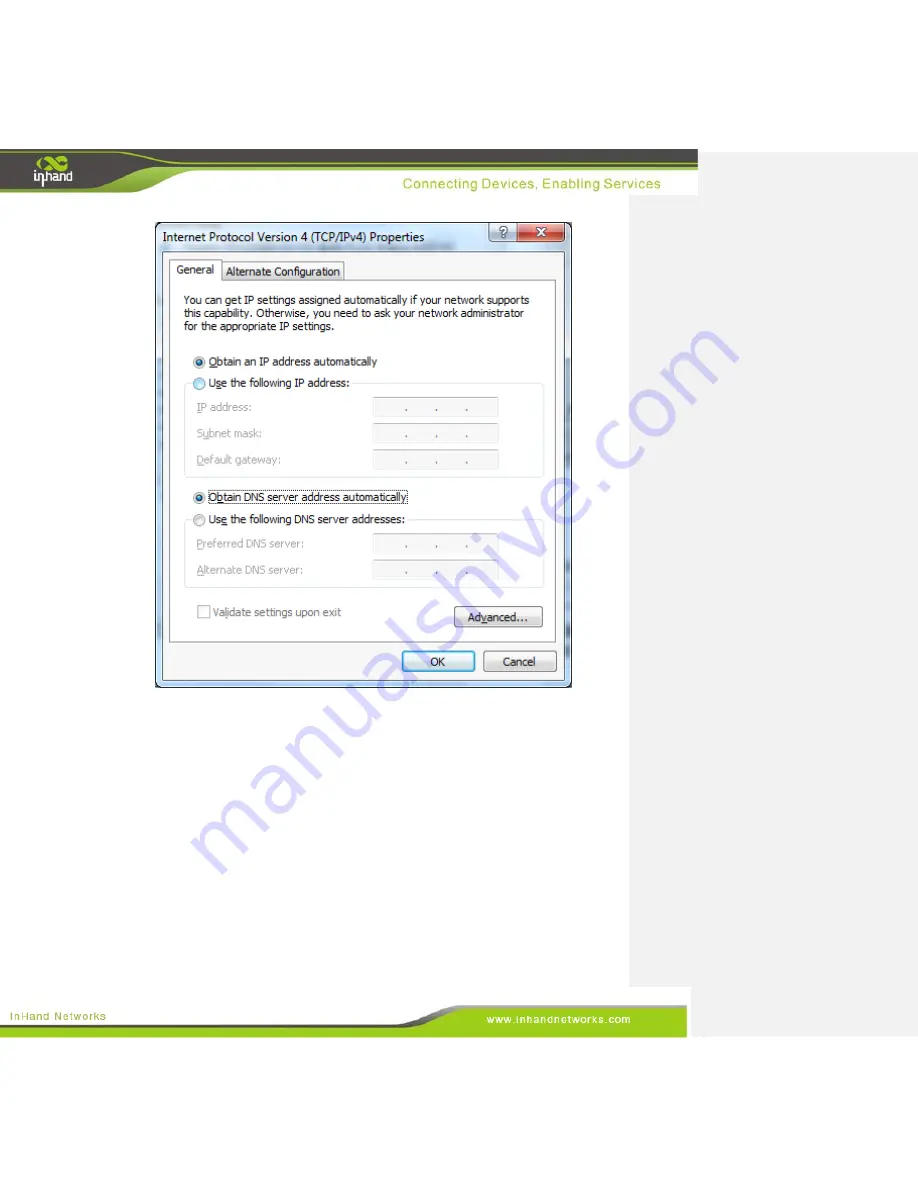
12 / 92
2.1.2 Set a static IP address
Please set the supervisory PC’s IP address in the same subnet as the gateway FE (or fast Ethernet) port.
In this example, the default IP address of gateway FE port is 192.168.2.1, and the subnet mask is
255.255.255.0. Enter the “
Internet Protocol Version 4
(
TCP/IPv4
)
Properties
” window. Then,
select “Use the following IP address”, type the IP address (arbitrary value between 192.168.2.2
-
192.168.2.254), subnet mask (255.255.255.0), and default gateway (192.168.2.1) into the text boxes.
Finally, click <OK> to finish setting a static IP, as shown below.



























