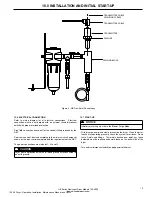HB Series Desiccant Dryer Models 150-8000
ingersollrandproducts.com
10
9.0 TECHNICIAN MODE
The Microprocessor Control provides a protected TECHNICIAN MODE
to manipulate several parameters not accessible by the casual operator.
Below is a list of parameters that can be accessed and manipulated by
the technician in the TECHNICIAN MODE:
* NOTE: Setpoints indicated are adjustable ONLY when dryer is
equipped with the Energy Management System / Dew Point Display
option. Setpoints are non-adjustable on dryers
9.1 ENTERING TECHNICIAN MODE
A
WARNING
TECHNICIAN MODE should only be entered by qualified service
personnel. Altering the set points in TECHNICIAN MODE will have a
significant effect on the operation of the dryer. Incorrect set points may
damage dryer and cause potential serious injury.
To enter the TECHNICIAN MODE, perform the following keystrokes:
9.2 OPERATING MODE
As described in Section 7, Blower Purge Dryers come standard with the
Bi-Mode feature, permitting the dryer to operate in a blower purge mode
as well as a heatless pressure swing mode. To change the operation
mode of the dryer, perform the following keystrokes:
A
NOTICE
The Microprocessor Controller must be in the OFF position prior to
changing the mode (blower / heatless) of the dryer. After the change is
made and the Microprocessor Control is subsequently turned ON, the
dryer will be in the new mode of operation.
A
CAUTION
Any time the dryer is switched between two operating modes, care
must be taken to ensure the purge adjustment valve is adjusted
correctly. Refer to the specification sheet in this manual for proper
gauge setting.
A
CAUTION
When switching the dryer operation from Heatless to Blower Purge
mode, the purge adjustment valve must be set to the closed position
prior to operating dryer. Failure to do so may cause damage to dryer.
Parameter
Display
Set Point
OPERATION MODE
OPERATION
MODE
HTLS, BLOWER
PURGE
COOL SWEEP
COOL SWEEP
OFF, ON
HEATER TEMPERATURE
SETPOINT
HEATER TEMP
300 - 425
ENERGY MANAGEMENT
SYSTEM (OPTIONAL)
EMS
OFF, ON
ENERGY MANAGEMENT SYSTEM
SETPOINT (OPTIONAL)
EMS SET POINT
-76 - +68
PURGE TEMPERATURE
PURGE TEMP
OFF, ON
RESTART MODE
RESTART
LAST, ZERO
EXTENDED HEATING
EXTENDED HTG
OFF, ON
HIGH DEW POINT ALARM
ACTIVATION (OPTIONAL)
HI DEW POINT
OFF, ON
Pressing the “2” and “3” buttons simultaneously enters the
TECHNICIAN MODE.
BEGIN
TECHNICIAN MODE
SELECT
DISPLAY
Depressing SELECT DISPLAY scrolls through the available
parameters.
SET OPMODE
HEATLESS
2
3
Depress the +/- button until the desired operating mode is
displayed. Pressing SELECT DISPLAY saves the current
selection.
SELECT
DISPLAY
+
-
Depress the SELECT DISPLAY button until the SET
OPERATION MODE screen is displayed.
SET OP MODE
BLOWER PURGE
SET OP MODE
HEATLESS
9.3 COOL SWEEP
The Cool Sweep feature cools the regenerating bed prior to switchover.
For applications requiring tight dew point control, using compressed air
to cool the bed prior to switchover will provide a more consistent dew
point and lower outlet compressed air temperatures. To enable the Cool
Sweep mode, perform the following keystrokes:
Depress the +/- button until the desired set point is
displayed. Pressing SELECT DISPLAY saves the current
selection.
Depress the SELECT DISPLAY button until the COOL
SWEEP screen is displayed.
COOL SWEEP
OFF
SELECT
DISPLAY
+
-
COOL SWEEP
ON
9.4 HEATER TEMPERATURE SETPOINT (BLOWER PURGE MODE
ONLY)
The Microprocessor Controller permits the user to adjust the
temperature of the heater, thereby altering the regeneration temperature
in the heated purge mode. Note that the value must be between 300 F
and 425 F.
A
WARNING
The user is advised to only alter the regeneration temperature after
being instructed to do so by Ingersoll Rand factory personnel.
Improper or inappropriate manipulation of the heater temperature can
result in degraded dryer performance, equipment damage and serious
injury. Notify Ingersoll Rand Compressed Air Solutions prior to altering
the heater temperature.
120.26 Dryer - Operation, Installation, Maintenance Manual, and Parts