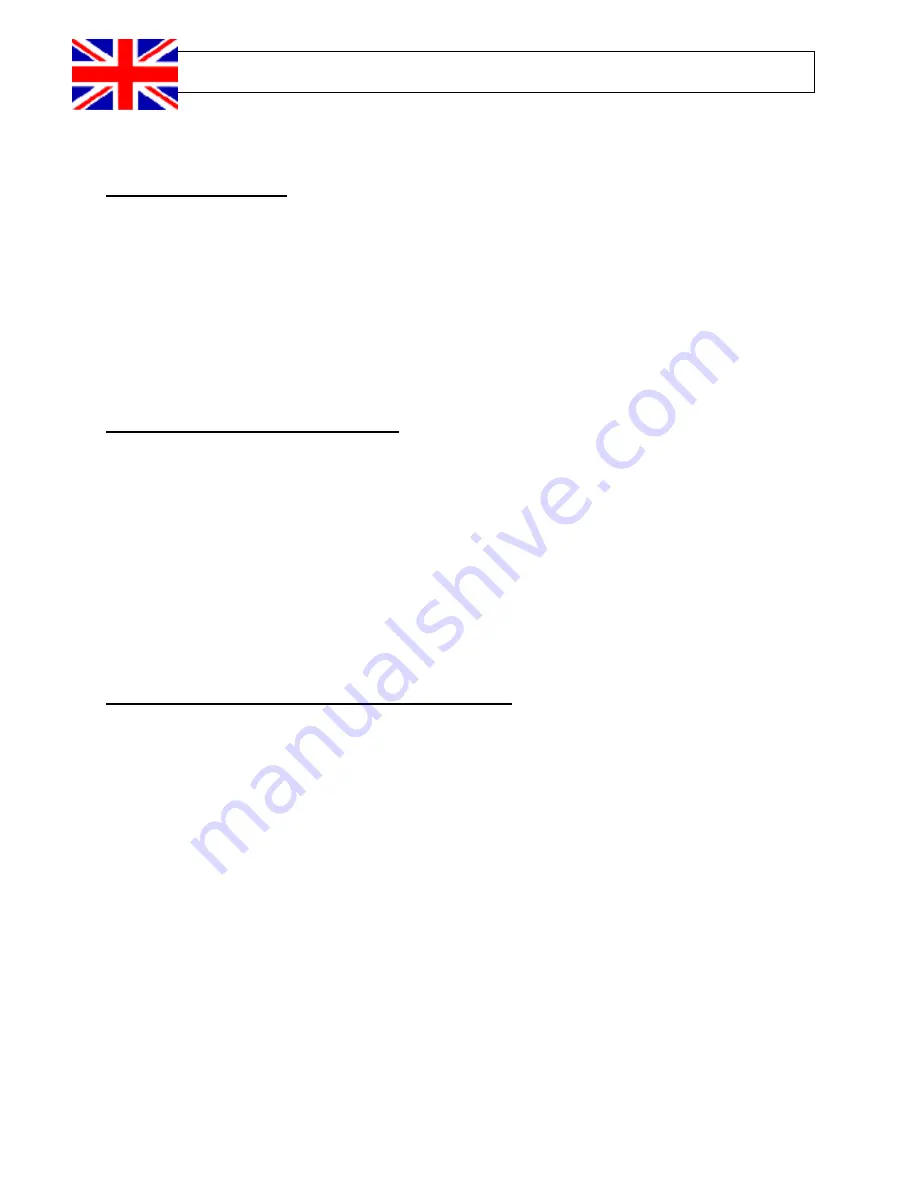
INFOSEC UPS SYSTEM - 4, rue de la Rigotière – 44700 Orvault – FRANCE - www.infosec.fr
Hot Line : tel : + 33 (0)2 40 76 15 82 - fax : + 33 (0)2 40 94 29 51 - [email protected] – 05 05 04 205 06
2
User’s guide
To ensure good installation and maximum use of this product, we highly advise you to read
this user’s guide very carefully.
1 . I N T R O D U C T I O N
This UPS is specially designed for multimedia Personal Computers. Its light weight and
compact design perfectly fit with limited working environments. IPEL evolution range is
equipped with boost and buck AVR to stabilize input voltage range. It is also built-in with DC
start function. This function enables the UPS to be started up without AC power supplied.
Although it’s a small UPS, it’s equipped with USB communication port to offer users more
benefits. The software helps users monitor UPS status. Main features of iPEL evolution are
listed below.
2 . M A I N C H A R A C T E R I S T I C S
•
Microprocessor control guarantees high reliability.
•
Equipped with boost and buck AVR.
•
Built-in USB Communication Port.
•
Green Power Function for energy saving.
•
DC Start Function.
•
Auto
restart
while AC recovery.
•
Compact size, light weight.
•
Provides modem / phone line surge protection.
3 . S A F E T Y I N S T R U C T I O N S – S e c u r i t y
The UPS unit is potentially using hazardous voltages. Do not take this equipment apart.
It does not contain accessible components to be repaired by users.
All repairs should be performed by qualified technicians only.
The UPS has its own internal power supply (battery). There is a risk that output sockets
may still be live after the UPS has been disconnected from the mains power supply.
The UPS has been designed for power computers. It should not be used with power
electronic equipment with inductive loads such as motors or fluorescent lights.
Do not connect any non-computer units to the UPS, such as medical equipment for
artificial life handling, microwave, vacuum cleaner etc.
Laser printers should not be connected to the UPS as they consume too much power.
Make sure that the power supply required does not exceed the UPS’s capacity. We
recommend using an optimum power load equivalent to half or one third of the nominal
power for longer backup functioning and longer battery life.
Do not leave any container with liquid on the UPS or close to it.
Unplug the UPS before proceeding to its cleaning. Do not use directly any liquid
detergent or sprays.
The UPS should not be used in a damp place, nor exposed to direct sunlight or heat-
emitting sources. Do not cover the ventilation grills.































