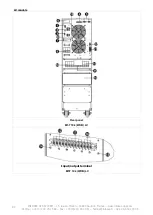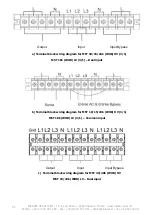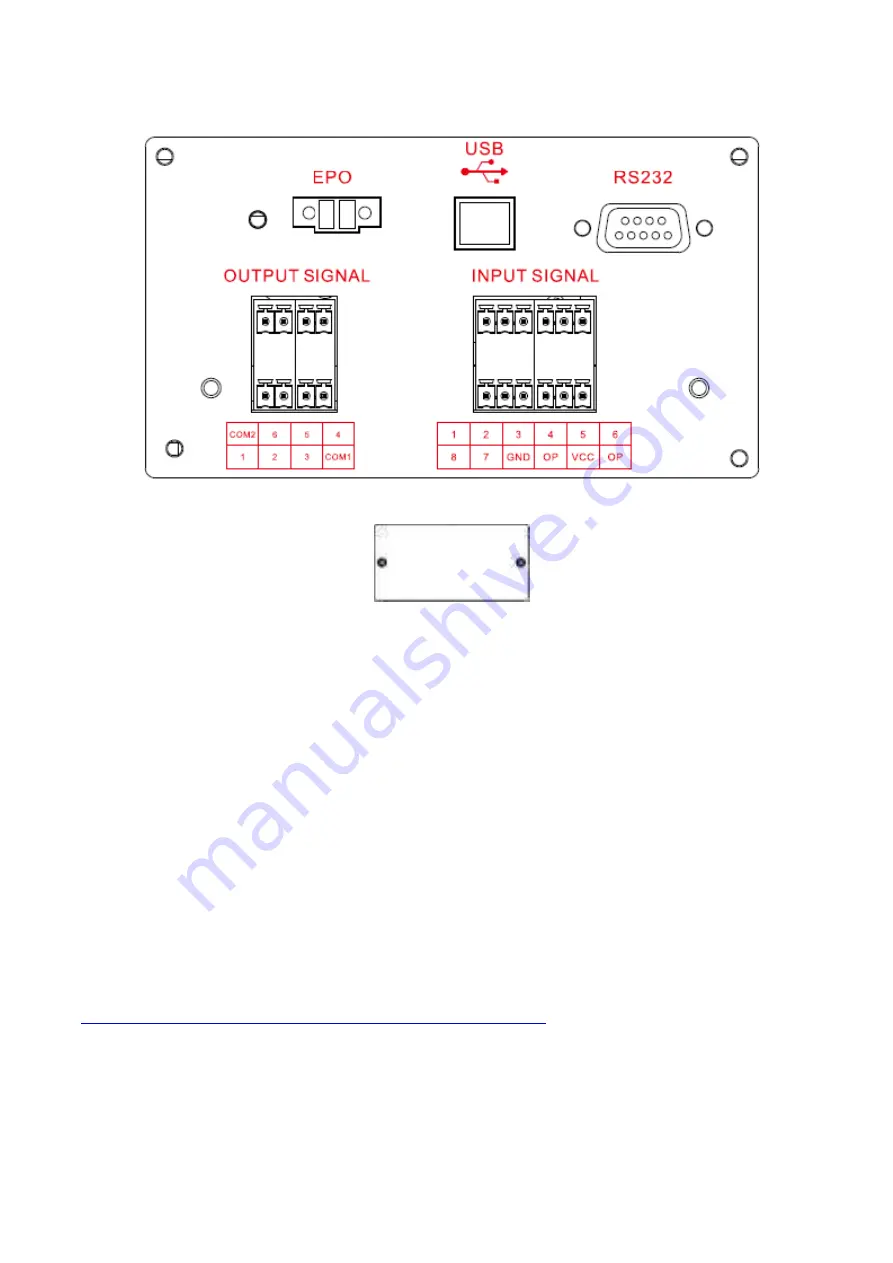
96
INFOSEC UPS SYSTEM
–
15, rue du Moulin
–
44880 Sautron, France
–
www.infosec-ups.com
Hotline : +33 (0)2 40 76 15 82
–
Fax : +33(0)2 40 94 29 51
–
–
02 22 AA 59 203 08
2-5. Software Installation
Different communication ports are available:
Logement intelligent
For optimal protection of the computer system, the UPS is equipped with different means of
communication.
USB communication port
RS232 communication port
Smart Location
Input Dry contact
Output Dry contact
Emergency Power Off (EPO)
and
USB or RS232 communication port
–
Local communication
For unattended start or shut down of the UPS and monitoring of the operating mode, connect one end of
the communication cable to the RS232/USB port and the other to the communication port of your PC.
Download the Infopower software and its manual on our website via the following link:
https://www.infosec-ups.com/en/logiciel-de-controle-infopower.html
, then follow the instructions for use.
You will be able to schedule and manage the UPS to shut down or start and monitor its status on your PC.
Note: A USB port and RS-232 port cannot work at the same time.
Smart Location
–
Remote communication
The UPS is equipped with a smart slot, which is designed for the installation of SNMP or RS485 cards.
The smart location can receive the following four options:
•
An SNMP card for network communication via IP address (follow communication instructions on the