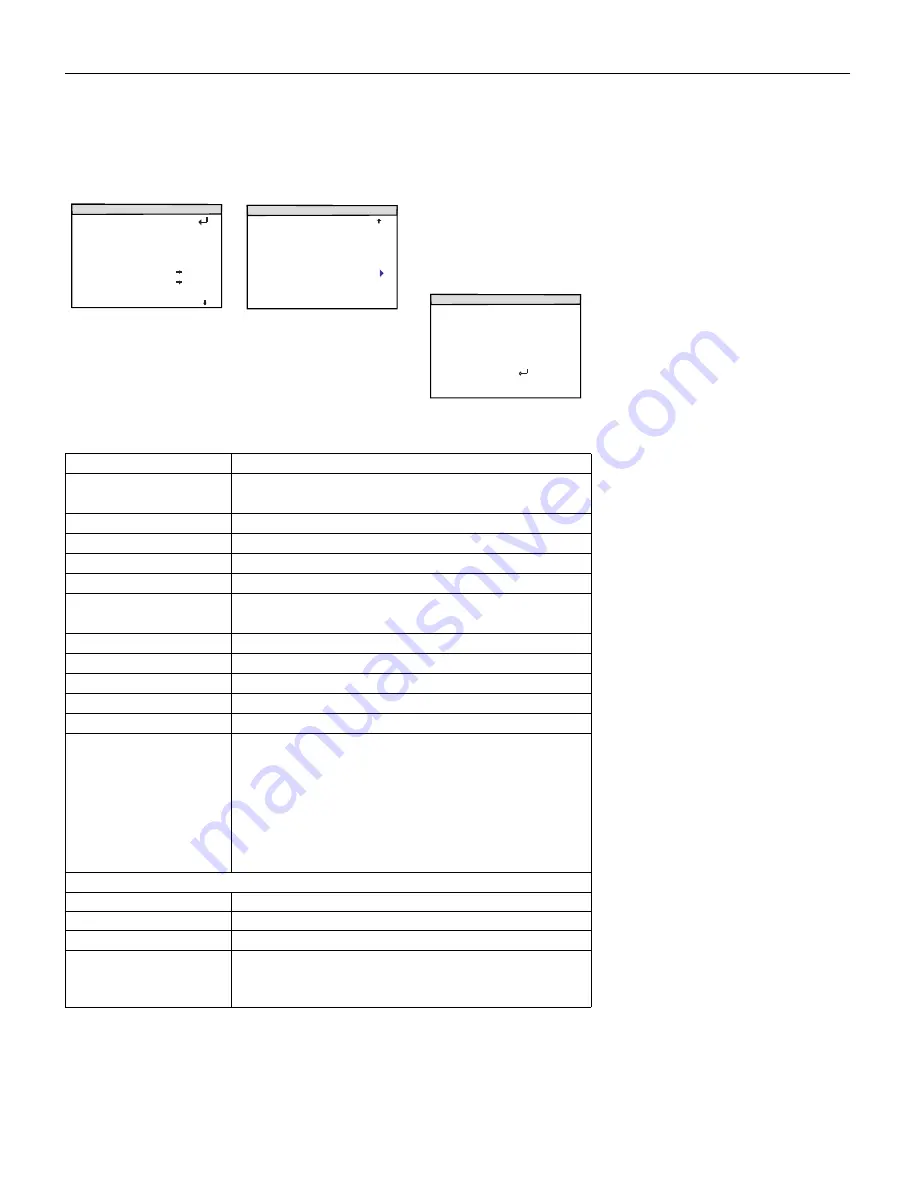
19
Image control
Auto setup start
Sync 25 ---+---
Track 1234 ---+---
Contarst 7 ---+---
Brightness 7 ---+---
Auto Adjust OFF ON
Resize OFF ON
Save Exit
Exit More
IMAGE CONTROL COMP 1/2
More
H-Position ---+---
V-Position ---+---
H-Size ||.....
V-Size ||.....
Color Balance Submenu
Save Exit
Cancel
IMAGE CONTROL COMP 2/2
R_Contrast 7 |||||....
G_Contrast 7 |||||....
B_Contrast 7 |||||....
R_Bright 7 |||||....
G_Bright 7 |||||....
B_Bright 7 |||||....
Default Value
Save Exit
Exit
COLOR BALANCE COMP
SUB MENU
FUNCTION
Auto Setup start
Optimizes image automatically for computer
sources.
Sync
Adjusts synchronization.
Track
Adjusts tracking.
Contrast
Adjusts contrast.
Brightness
Adjusts brightness.
Auto Adjust
If you select ON, the projector automatically peri-
odically adjusts the sync and tracking of the image.
Resize
Changes the image size to standard size or full size.
H-Position
Adjusts the horizontal position of the image.
V-Position
Adjusts the vertical position of the image.
H-Size
Adjusts the horizontal size of the image.
V-Size
Adjusts the vertical size of the image.
Color Balance
R Contrast: Adjusts the red contrast.
G Contrast: Adjusts the green contrast.
B Contrast: Adjusts the blue contrast.
R Bright: Adjusts the red brightness.
G Bright: Adjusts the green brightness.
B Bright: Adjusts the blue brightness.
Video only adjustments
Color
Adjusts color.
Tint
Adjusts tint.
Sharpness
Adjusts the definition of the outline of the image.
Signal type
Selects signal type from NTSC, PAL or SECAM. If the
projector cannot automatically select the signal type,
you can select it manually with this menu.






























