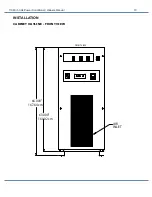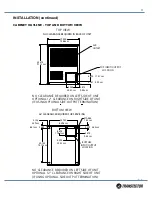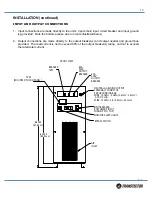3
1402-001
RECEIVING & INSPECTING THE UNIT
INSPECTING THE POWER PROCESSOR
Upon receipt of the unit, visually inspect for shipping damage. If any damage is found, the Purchaser
must contact the Carrier immediately and file a shipping damage claim.
NOTE:
Be sure to remove the front and side panels, and inspect the inside of the unit for shipping damage.
If any internal damage has occurred or any external damage that could affect the operation of the unit,
please contact Transtector.
FOR ASSISTANCE CALL 1-800-882-9110 X 6112 (8am-5pm Pacific Time)
AFTER HOURS CALL 1-800-521-4792
STORING
If it is necessary to store the unit for a period of time before it is installed, be sure to place the unit in a
clean, dry area. To prevent excessive dust from accumulating on the unit, it is advisable to protect it by
replacing it in the original container (if possible). If the original container is not available it is recommended
that all openings that lead internally into the unit are covered so that dust, water or any other substance
cannot enter the internal components of the system. The unit must be handled at all times with the same
care you would give to any piece of precision industrial equipment.
REMOVING THE POWER PROCESSOR FROM PALLET
Please take special care when removing the unit from the pallet. Proper equipment must be used for
lifting and moving, and all safety precautions should be taken. Each unit is bolted to a wooden pallet.
In order to properly remove the cabinet from the pallet, all bolts connecting the unit to the pallet must be
removed completely. The unit can then be lifted off the skid using a pallet jack or a fork lift, as shown
below. When lifting the unit off of the pallet, be sure to take proper safety precautions. Serious injury and/
or unit damage can result otherwise.
Summary of Contents for Transtector 700 A/VS Series
Page 21: ...21 1402 001 APPENDIX A RELATIVE DRAWINGS SCHEMATICS...
Page 27: ...27 1402 001 NOTES...
Page 28: ......