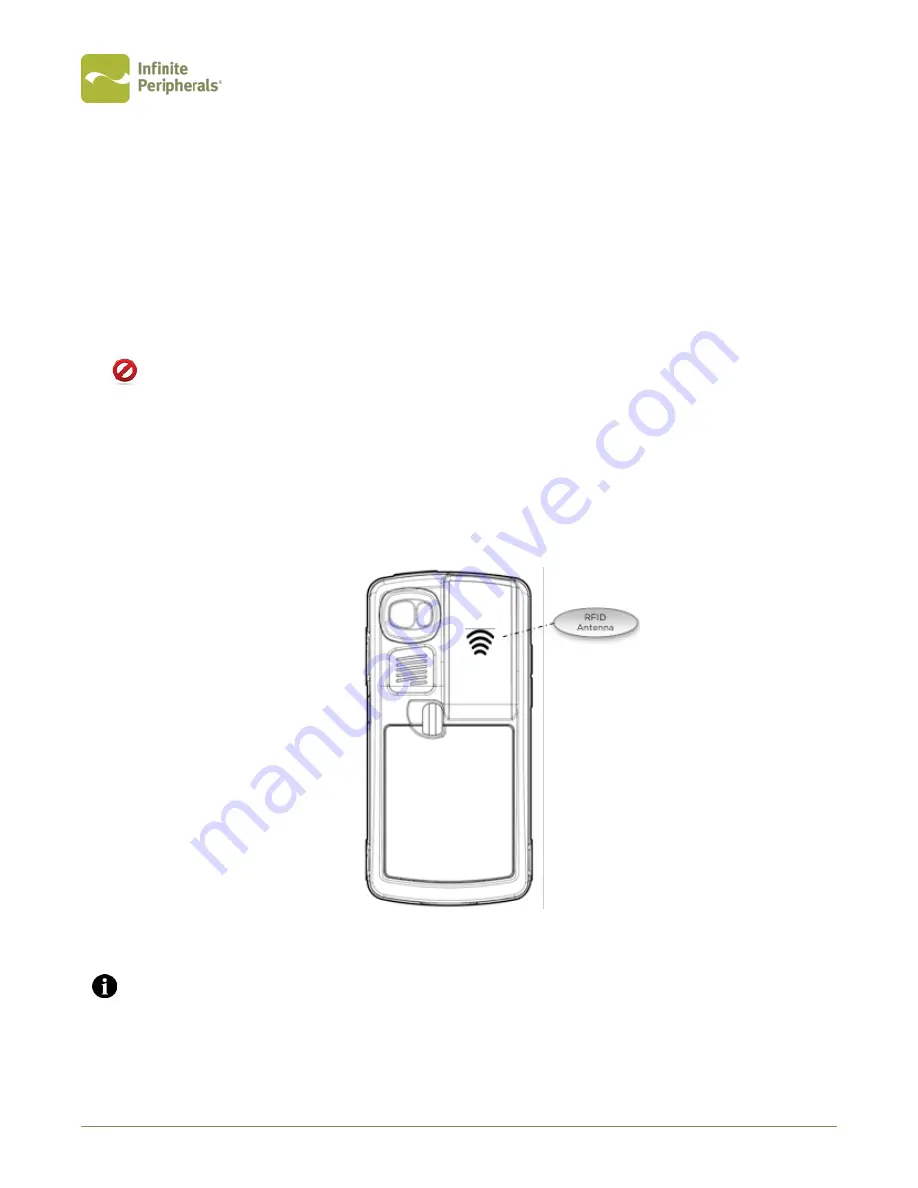
Infinea X User Manual
Page 19 of 34
UM-00001 Version: C
Barcode Scanning
To scan a barcode:
1. Turn on the Infinea X by pressing the scan button.
2. Position the scan head so that the red target is aimed at the barcode, and the barcode is within
the width of the red illumination cross hairs.
3. Slowly pull back the device to increase the distance between the barcode and scanner, until the
scanner has read the barcode.
The Barcode Scanner uses a Class 2 Laser. Do not look or stare into the beam.
RFID
To capture RFID information:
1. Activate the Infinea X by pressing the Scan button.
2. Place the RFID tag/card over the receiver/transmitter. Keep the face of the tab/card flat with the
receiver/transmitter and as close as possible.
Figure 9: RFID Antenna
Depending on the type of RFID tags/cards being used, it may be necessary for tags/cards to make direct
contact with the surface where the RFID receiver/transmitter is located for proper read/write.






























