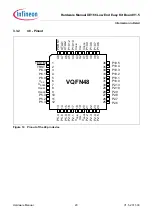Hardware Manual XE166 Low End Easy Kit Board V1.5
Information in Detail
Hardware Manual
14
V1.5, 2011-03
3
Information in Detail
The XE166 family supports variety of start-up modes, allowing the user to make selections in three aspects:
•
Main functionality - where from the user code will be started (on-chip Flash, PSRAM, external memory);
•
Optionally - a way for initial code-downloading into PSRAM before to start it:
– From an external host via a communication interface - UART, CAN.
•
Debug-related - either debugging will be possible, and if Yes - which debug-interface to use (SPD, JTAG, and
DAP selectable pin-assignments via BMI).
The Easy Kit Board Manual covers only a limited number of start-up modes. For all possible start-up modes please
refer to the corresponding User’s Manual.
3.1
Switch S101
3.1.1
DIP Switch Setting for XE16x (L/ U -Series)
Table 4
DIP Switch Settings for S101
Name in
schematic
Default configuration
Description
S101
Startup configuration:
Standard start from internal Flash
xx-xx-OFF-xx
S101
Startup configuration:
BMI valid. BLS disable,
Start-up and debug mode from BMI
xx-xx-ON-xx
S101
Startup configuration:
BMI valid. BLS enable,
Start-up and debug mode from BMI
xx-ON-ON-xx
S101
Startup configuration:
BMI valid. BLS enable,
Bootstrap loader ASC
xx-OFF-ON-xx
S101
Startup configuration:
BMI invalid.
Bootstrap loader ASC
xx-OFF-ON-xx
S101
Startup configuration:
BMI invalid.
Bootstrap loader CAN
ON-ON-ON-xx
3
2
4
1
On
Off
3
2
4
1
On
Off
3
2
4
1
On
Off
3
2
4
1
On
Off
3
2
4
1
On
Off
3
2
4
1
On
Off