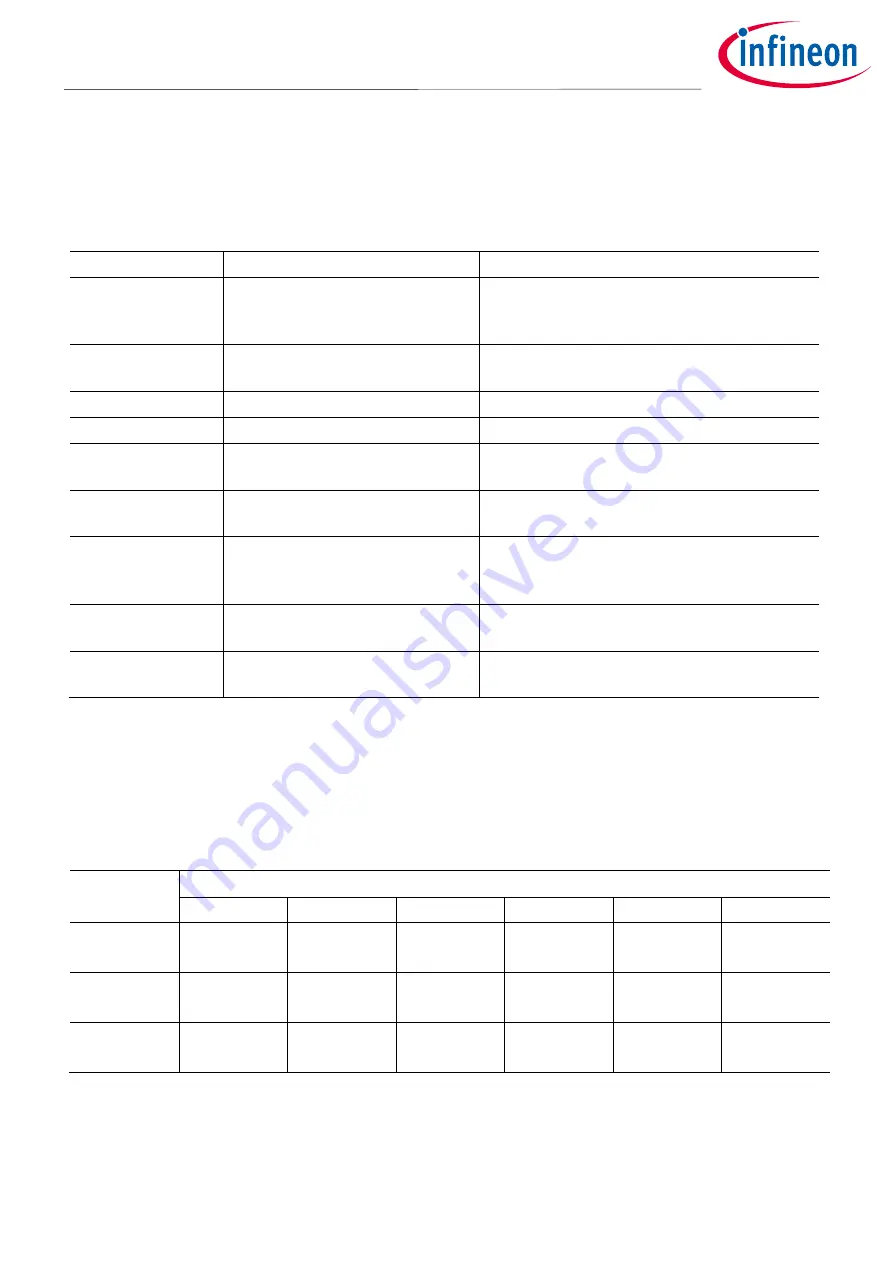
User Guide
10 of 32
002-29388 Rev. *B
2022-06-15
EZ-
PD™ BCR HPI Utility user guide
EZ-
PD™ BCR HPI Utility
2.4
USB-C port information
This section shows the general USB-C port information when connected to EZ-PD
™
BCR device based on HPI
registers defined in the BCR HPI specification.
Table 3
USB-C ports and corresponding BCR HPI register
Item
Description
Register reference in BCR HPI specification
Status
Port connection information and
device information to the port
’s
partner
TYPE_C_STATUS register (Bit 0: Port partner
connection status) and READ_SILICON_ID
VBUS voltage
Live voltage (V) information on
VBUS supply
BUS_VOLTAGE register
Selected voltage
Selected VBUS voltage (V)
CURRENT_PDO
Polarity
CC polarity information
TYPE_C_STATUS register (Bit 1: CC polarity)
PD contract
PD spec revision supported by
BCR
PD_STATUS register (Bit 16-18: Partner
(attached device) PD spec revision)
Requested current
Operating current (A) information
in RDO
CURRENT_RDO
Roles
Current port data role information
and current power role
information of BCR
PD_STATUS register (Bit 6: Current port data
role and Bit 8: Current port power role)
Capability
mismatch
Capability mismatch bit in RDO
CURRENT_RDO
Max available
current
Maximum operating current (A)
information in PDO
CURRENT_PDO
2.5
Tabs
This section provides specific tabs to read and write HPI registers using the EZ-PD
™
BCR HPI Utility. Note that
each tab in EZ-PD
™
BCR HPI Utility is automatically enabled or disabled depending on the connected BCR
device
’s
capability as follows:
Table 4
Supporting tab information per BCR device
Device
Tab
Adapter
Adapter-PPS GPIO
Registers
Events
Config
BCR
(CYPD3177)
Yes
No
Yes
Yes
Yes
No
BCR-PLUS
(CYPD3176)
Yes
Yes
No
Yes
Yes
Yes
BCR-LITE
(CYPD3178)
No
No
No
Yes
Yes
Yes











































