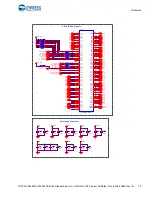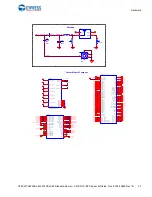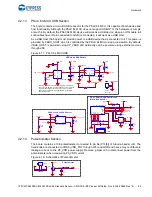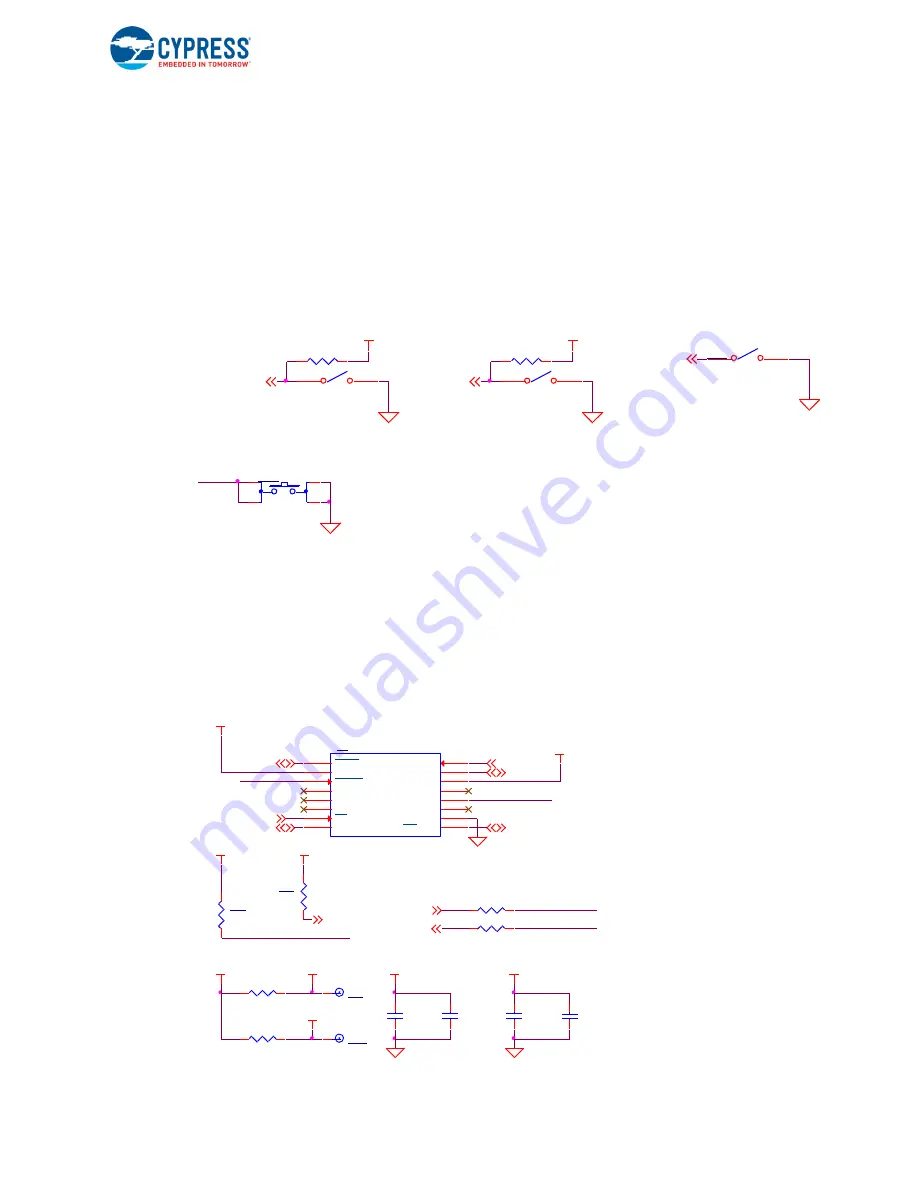
CY8CKIT-064S0S2-4343W PSoC 64 Standard Secure – AWS Wi-Fi BT Pioneer Kit Guide, Doc. # 002-30680 Rev. *B
43
Hardware
4.2.9
Push Buttons
The board has a reset button, two user-controllable buttons and a KitProg3 Mode selection button.
The reset button (
SW1
) is connected to the XRES pin of the PSoC 64 MCU and is used to reset the
device. Two user buttons (
SW2
and
SW4
) are connected to pin P0[4] and P1[4] of the PSoC 64
MCU respectively. In addition, the Mode selection button (
SW3
) is connected to the PSoC 5LP
device for programming mode selection (Refer to the
are active LOW configuration and short to GND when pressed. The CY8CMOD-064S0S2-4343W
has a pull-up on the PSoC 64 MCU XRES line.
Figure 4-13. Schematics of Push Buttons
4.2.10
Cypress Quad SPI NOR Flash
The PSoC 64 Standard Secure – AWS Wi-Fi BT Pioneer Board has a Cypress NOR flash memory
(S25FL512SAGMFI010) of 512Mb capacity. The NOR flash is connected to the Quad SPI interface
of the PSoC 64 MCU device. The NOR flash device can be used for both data and code with
execute-in-place (XIP) support and encryption.
Figure 4-14. Schematics of QSPI Flash
SW4
EVQ-PNF04M
SW2
EVQ-PNF04M
USER_BTN_1
R20
10K
User Button / Hibernate Wakeup
VBACKUP
USER_BTN_2
VDDD
R110
10K
SW1
EVQ-PE105K
Reset Button
XRES_L_MCU
SW3
SKRPACE011
1
4
2
3
P5LP1_2
Mode Switch
R90
0 OHM
C54
0.1uF
16V
C32
0.1uF
16V
C56
1uF
10V
R26
0 OHM
C55
1uF
10V
VCC_IO_FLASH
VCC_FLASH
VCC_IO_FLASH
VCC_FLASH
VCC_VDDIO0
Quad SPI Flash Memory Section
R107
0 OHM
No Load
IO6
FLASH_RST_L
FLASH_SS_L
TP9
TP20
U3
S25FL512SAGMFI010
HOLD /IO3
1
VCC
2
RESET /RFU
3
DNU_1
4
DNU_2
5
DNU_3
6
CS
7
SO/IO1
8
WP /IO2
9
VSS
10
DNU_4
11
DNU_5
12
DNU_6
13
DNU_7
14
SI /IO0
15
SCK
16
FLASH_INT_L
FLASH_SS_L
IO5
QSPI_IO1
QSPI_IO0
QSPI_SCK
QSPI_IO3
QSPI_IO2
R138
0 OHM
No Load
FLASH_INT_L
FLASH_INT_L
FLASH_RST_L
R93
10K
VCC_IO_FLASH
R92
10K
No Load
VCC_IO_FLASH
VCC_FLASH
VCC_IO_FLASH