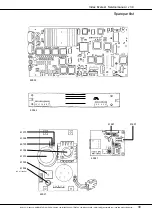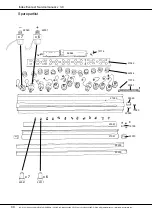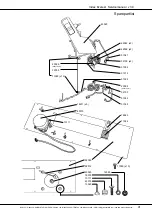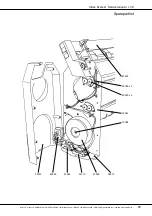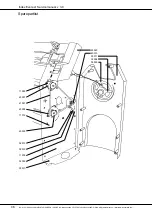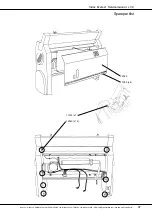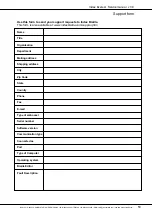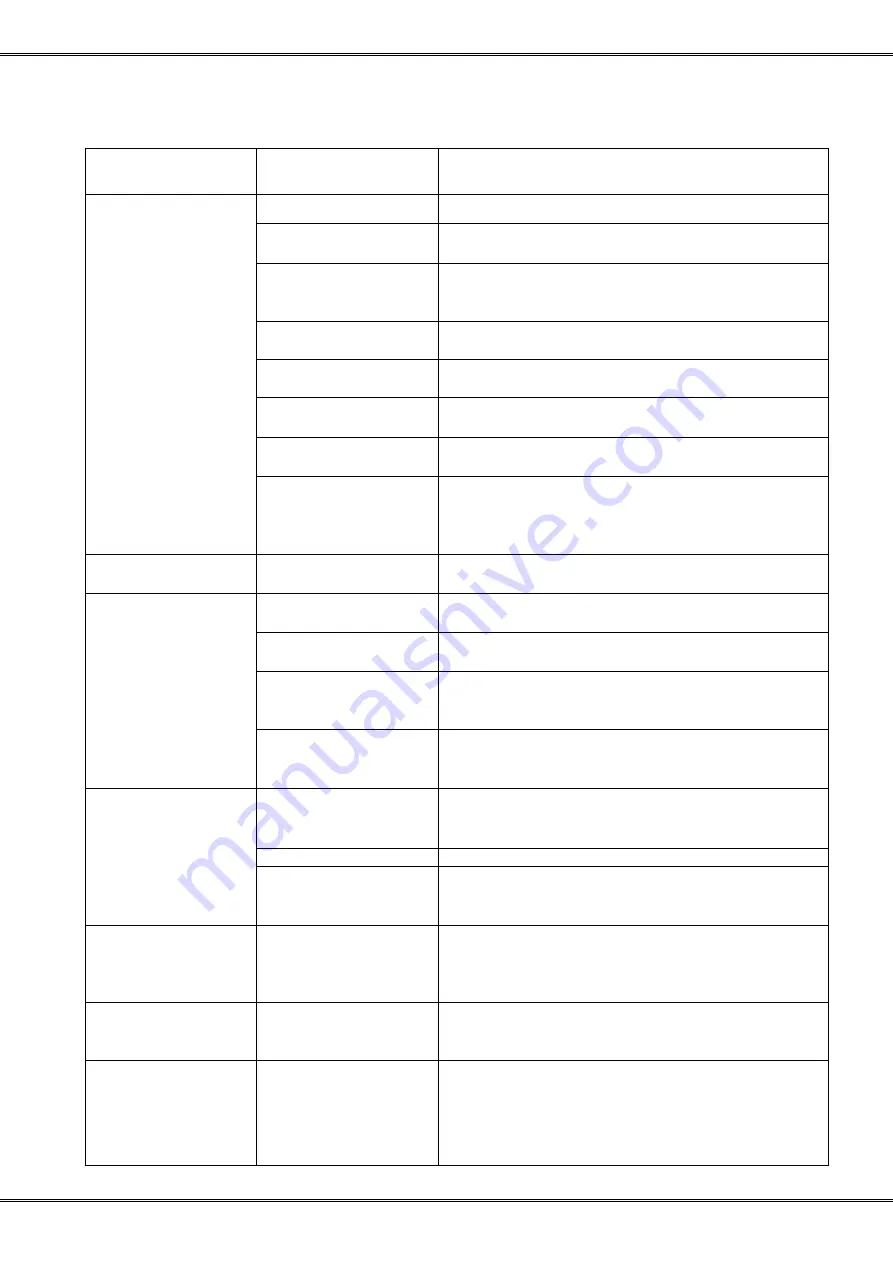
49
Index Everest Servicemanual v 3.0
BOX 155 • S-954 23 GAMMELSTAD • SWEDEN • PHONE +46-(0)920 203080 • T46-(0)920 203085 • E-MAIL [email protected] • http://www.indexbraille.com
Fault
Possible explanation Possible solution
Low dot quality
Not fixed anvils
Screws on anvils profile
220 V printer on 110 V
Change to 100 Voltage. The printer set for 220 V
will work on 110 but with very bad dot quality
Negative hammer/
Clean anvils/hammer, check paper quality
Anvils filled with
paper
Anvils is worn out
Change anvils, normally the positive will worn
out first.
Hammers is worn out
Change hammers, normally the positive will worn
out first.
Hammers or power
Run the test specified on page 20
transistors is bad
Not good combination
Exchange to new anvils it the result is not
of hammers and anvils
acceptable, change also the hammers
Faulty type of software
If the mainboard is equipped with version 1 PAL
is installed 6.xx or
and Boot circuit and 10 Kohm on driving
higher on a board for
transistors. Index can update the board to handle
up to 5.xx
6.xx and higher software.
No dots
Not connected or bad
Check cable
print head cable
Bad vertical
Gear wheel not fixed to
Clean the motor axle and gear wheel, than glue it
alignment
the stepper motor
with “Locktite 638”
Worn out or smashed
Exchange the gearbar on the printing head
gear bar on printhead
Printer calculation
Reduce the speed on option/print quality.
resolution limitation
maximum 0,3 mm.
Software bad adjusted
Can be after a new software is implemented,
especially from version up to 5.48 to versions
6.xx and higher
Squeezed first
Software below 6.48
Install 6.48 (5.48 version 1 board) or higher
line or lines
have reduced torque
software
when starting motor
The axle is dirty
Clean the axle with alcohol.
Bearings for printing
Tight the screws and check that the bearing are
head is not fixed
lined up with the print head axle line. If not bend
the bearings into correct position.
Can not load
Different versions of
Install the new version of the program in Everest
own braille table
the program in the
than load the own tables into Everest.
printer and support
See: Transfer your own table to a new version of
program
the support program.
Can not load
Version 1 board and
a) Load program 5.xx instead
a new program
program 6.xx or
b) Send the board to Index to be updated to a
higher.
version 2 board.
Keys have
Basic software by
Install the Everest program with “install new”.
different
mistake loaded on
Follow instructions page 32.
functions
Everest
Fault detection
Summary of Contents for EVEREST
Page 2: ......
Page 56: ...D dokument index servicemanual smanev PM65 990903 ...