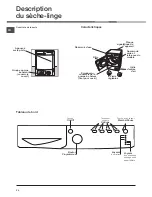13
EN
Options
The options allow for customising the selected programme according to one’s own needs.
High Heat
When a drying time is selected, pressing this button sets high heat drying and the indicator light above the button lights up. The
timed programmes are pre-set to high heat.
Fast Iron
This option, when selected, delivers for the cycle chosen the best humidity level to help make ironing quicker and easier.
In this
way it is possible to achieve a level of additional drying. (
see Programmes and options
).
Anti Crease
The Anti-crease option automatically actives a pre and post crease treatment. The Anti-crease by alternating rotation of the drum
prevents the formation of wrinkles by rotating repeatedly the garments. The option includes a pre Anti-crease phase, which is acti-
vated only when the delay time has been selected, and a post Anti-crease at the end of the drying cycle.
The Anti-crease is therefore the best solution to avoid the formation of wrinkles when the delayed start has been activated and
when you aren’t available to remove the load immediately the end of the cycle.
Delay timer
The start of some programmes
(see Programmes and options)
may be delayed up to 9 hours. Press the button repeatedly to enter
the desired delay time. Before setting a delayed start, make sure that the water container is empty and that the filter is clean.
The
drum will rotate occasionally before the drying programme starts to prevent the formation of creases.
!
Not all options are available on all programmes
(see Programmes and options)
.
Opening the door
If the door is opened (or the START/PAUSE button is pressed) while a programme is running, the dryer stops and the following
may occur:
• The START/PAUSE button flashes orange.
• When a delayed start is running, the delay countdown continues. It is necessary to press the START/PAUSE button to resume
the “Delay timer” programme. One of the “Delay timer” indicator light flashes to signal the delay time entered.
• It is necessary to press the START/PAUSE button to resume the programme. The progress indicator lights signal the running
phase and the START/PAUSE indicator light stops flashing and turns green.
• During the post care phase, the programme ends. Pressing the START/PAUSE button reactivates a new programme from the
beginning.
• By turning the Programme selection knob, a new programme is selected and the START/PAUSE indicator light flashes green.
This procedure can be used to select the Cold drying programme to cool garments if they are judged to be dry enough.
Press the START/PAUSE button to start the new programme.
Heat Pump Protection System
The heat pump sytem has a compressor protection feature, that operates if you open the door or there is a power disruption or
you turn off the dryer. This system will prevent the heat pump compressor from starting for 5 minutes after the door is closed and
the programme started.
Note:
If you have a power cut, switch off the power or remove the plug. When power is restored, plug in the machine, press and
hold the
ON/OFF
button until the dryer reactivates, then press Start/Pause button.