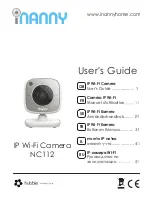8.5 Infrared night vision function
To ensure that clear transmission images can be seen on the screen even when it is dark,
the camera automatically activates the infrared night vision function (black and white
image display).
8.6 Functions during live transmission in the app
Note
When you tap the transmission image, the following
menu interface appears. After approx. 10
seconds,
the menu interface disappears again.
These functions are only available in the app.
1 Two-way communication
3 Lullabies
2 Photo capture /
video recording (Android only)
4 Temperature display
8.6.1 Two-way communication
1. Tap the microphone symbol (
) on the far left.
2. The first time you do this, the message “Allow iNanny Monitor access to the microphone
?
”
appears. Tap “Yes”.
3. To activate the two-way communication, tap the push-to-talk button. The words you
have spoken can now be heard on the camera. To deactivate the two-way
communication tap the push-to-talk button again.
8.6.2 Photo capture
/ Video recording
1. Tap the camera symbol (
).
2. To take a photo of the current transmission image, tap the camera button. The image is
saved in the image folder of your smartphone/tablet.
Note
If you have an Android end device, you can also record videos locally. To do this, tap
the video symbol(
).
8.6.3 Lullabies
You can activate one of five lullabies that will then be played over the camera:
1. Tap the note symbol ( ).
2. Tap to choose your required lullaby. The lullaby now plays on the camera. To
deactivate the lullaby, tap it again.
8.6.4 Temperature display
Tap the thermometer symbol ( ). The current ambient temperature of the camera
appears. When you tap again on the thermometer symbol ( ), you can change the
temperature display between °C and °F.
8
Summary of Contents for NC112
Page 44: ...2 3 4 2 43...
Page 45: ...8 5 NC112 Hubble Hubble 44...
Page 50: ...7 8 8 8 9 10 Forgot password Android Your e mail ID is not registered Create user account 49...
Page 54: ...2 3 Wi Fi Wi Fi Wi Fi 4 2 53...
Page 55: ...5 NC112 WLAN Hubble Hubble 54...
Page 58: ...8 8 1 1 2 3 4 iNanny 5 6 7 8 2 4 1 iNanny 2 3 8 3 1 2 3 8 4 1 iNanny 2 3 57...
Page 59: ...8 5 8 6 10 1 3 2 Android 4 8 6 1 1 2 iNanny 3 8 6 2 1 2 8 6 3 1 2 8 6 4 C F 58...