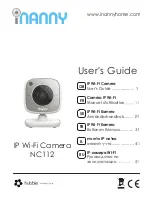2. Signs and symbols
The following symbols appear in these instructions for use:
WARNING
Warning instruction indicating a risk of injury or damage to health
IMPORTANT
Safety note indicating possible damage to the device/accessory
Note
Note on important information
3. Intended usage
WARNING
•
Only use the Wi-Fi Camera when you cannot mind your baby directly. It is not
a substitute for your own personal, responsible supervision!
•
You can also use the Wi-Fi Camera as a room monitor.
•
Improper use can be dangerous.
•
The Wi-Fi Camera is only intended for domestic/private use, not for
commercial use.
•
Respect the personal rights of others. All persons in the monitored room or
who may be in the monitored room should be informed that there is a
camera filming the room.
4. Notes
WARNING
Safety notes
•
Always position the camera and power cord out of the reach of children. The
power cord may cause strangulation or injury to children.
•
Keep small parts out of reach of children.
•
Keep packaging material away from children (risk of suffocation).
•
Never place the camera in the cot or within reach of your child.
•
Place the camera 2 m away from your baby, in order to minimise the
possibility of electrosmog pollution and noise pollution.
•
Make sure that cables are not accessible to your child.
•
Before use, make sure that the camera functions properly.
•
Never submerge the camera in water. Never rinse it in running water.
•
Never use the camera in proximity to moisture.
•
Do not cover the camera with a towel or cover.
•
Only use the mains part plug included in delivery.
•
Do not use the cable to pull the mains part plug out of the socket.
3
English
Summary of Contents for NC112
Page 44: ...2 3 4 2 43...
Page 45: ...8 5 NC112 Hubble Hubble 44...
Page 50: ...7 8 8 8 9 10 Forgot password Android Your e mail ID is not registered Create user account 49...
Page 54: ...2 3 Wi Fi Wi Fi Wi Fi 4 2 53...
Page 55: ...5 NC112 WLAN Hubble Hubble 54...
Page 58: ...8 8 1 1 2 3 4 iNanny 5 6 7 8 2 4 1 iNanny 2 3 8 3 1 2 3 8 4 1 iNanny 2 3 57...
Page 59: ...8 5 8 6 10 1 3 2 Android 4 8 6 1 1 2 iNanny 3 8 6 2 1 2 8 6 3 1 2 8 6 4 C F 58...