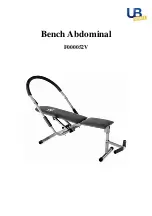STEP 2 (See Diagram 2)
A.) Slide the 9 Weight Plates (#29) onto the Guide Rods (#20). Align the holes of the Weight
Plates. Insert the Selector Rod (#13) through the center hole. Use a L-shaped Pin (#30) to
select the number of plates.
B.) Slide the Selector Stem (#28) onto the Guide Rods.
C.) Attach the Upper Frame (#4) to the two Guide Rods. Place the Upper Frame onto the Front
Vertical Frame (#3).
D.) Secure the Upper Frame to the Guide Rods with two M10 x 1” Allen Bolts (#70) and Ø ¾”
Washers (#80).
E.) Secure the Upper Frame to the Front Vertical Frame with two M10 x 3 ½” Carriage Bolts
(#76), one 5 ½” x 2” Bracket (#25), two Ø ¾” Washers (#80), and two M10 Aircraft Nuts
(#82). Tighten all bolts and nuts previously installed.
7
Summary of Contents for POWERHOUSE WM-1501
Page 4: ...HARDWARE PACK 3...
Page 5: ...HARDWARE PACK 4...
Page 6: ...HARDWARE PACK 5...
Page 11: ...CABLE LOOP DIAGRAM 10...
Page 13: ...DIAGRAM 5 12...
Page 16: ...DIAGRAM 7 15...
Page 19: ...18...