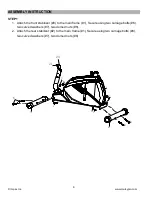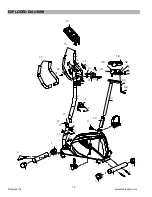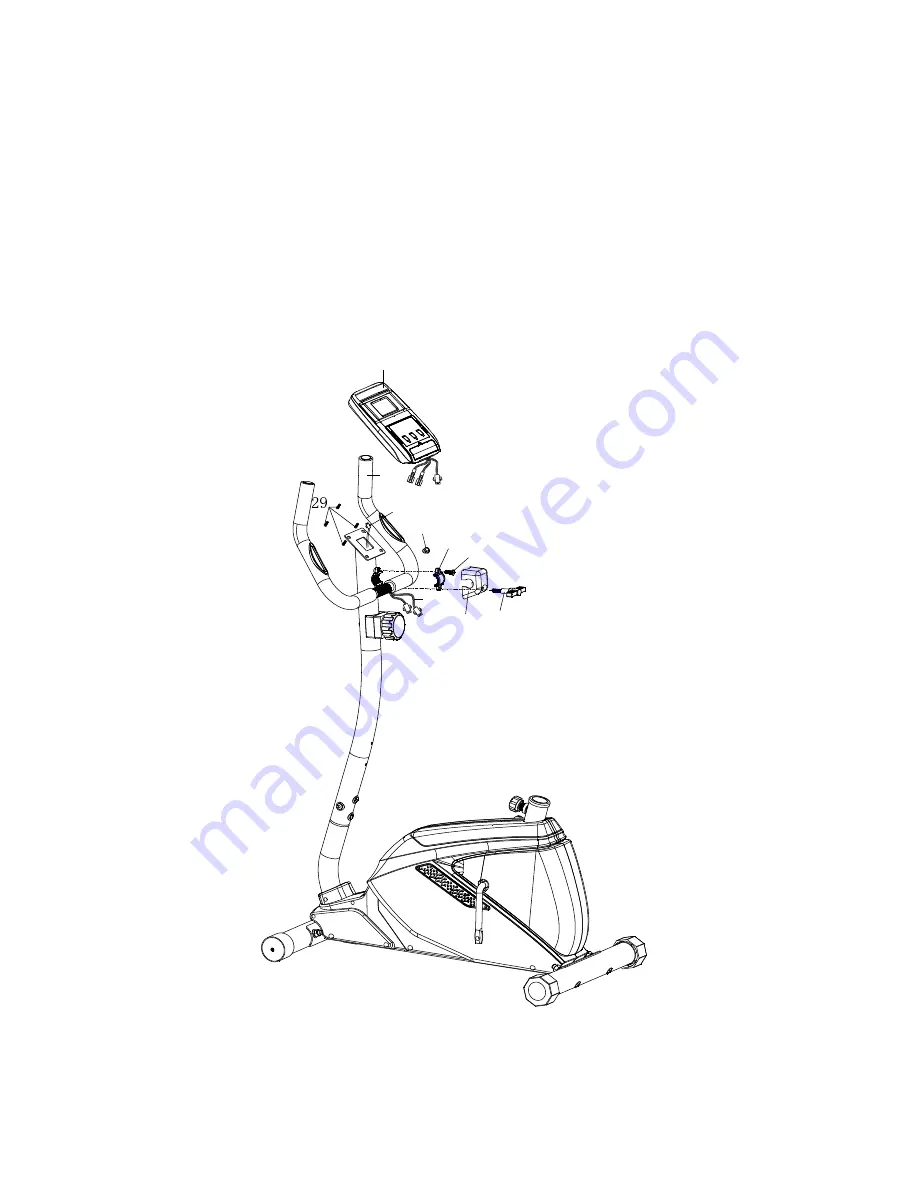
9
© Impex Inc. www.marcypro.com
STEP 3
1. Attach the handlebar (#19) to the front post (#22), tighten with a C-Clip (#25), Allen bolt
(#25), decorative cover (#27) and T-type knob (#28).
2. Connect the upper sensor wire from the back of the computer (#18) to the middle sensor
wire (#24).
3. Insert the lower pulse wire (#43) through the grommet (#75) on the front post (#22) and pull
the middle sensor wire (#43) out of front post (#22)
4. Connect lower pulse wire (#43) with the upper pulse wire from the back of the computer
(#18).
5. Attach computer (#18) to bracket on the front post (#22), tighten with four screws (#29).
1
2
3
6
6
6
7
8 7
8
7
8
7
8
21
23
21
42
42
17
17
23
22
20
24
20
24
23
21
42
25
26
27
28
18
24
43
19
11
15
31
33
34
32
16
70
41
75