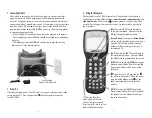• Using the Keyboard
The keypad of ScanTel
®
IM630 consists of 27 rubber keys; the keyboard is
configuring into three different modes:
numeric mode, command mode,
and
alphabetic mode.
All keys except key may produce a sound (tone) when
pressed. Keys of upper four rows have larger size for easier key pressing to
input numbers.
[ESC]
Press the
[ESC]
key to jump back
to the previous menu. Also consider the
NO
key when prompted on screen.
[Green Button]
Pressing the
[Green Button]
will initiate the barcode scanner and scan a
barcode. This button will only work on
fields that allow scanning such as part #,
location and PO.
[ENT]
Pressing the
[ENT]
key will jump to
the next prompt/screen. Also considered
the
YES
key when prompted on the screen.
[ALPHA]
Pressing the
[ALPHA]
key toggles
between normal mode (Block Cursor) and
alpha mode (Underscore Cursor) of the
keyboard.
When the unit is off, pressing the
key will turn on the unit. When the unit is
on, press and hold down the
key for
about one second in order to turn the
unit off.
[CMD]
Pressing the
[CMD]
key plus the
desire command key (located at the end of
the keypad) sets the keyboard to output
[C]
Pressing
[C]
when
command functions.
entering data will erase
the last character entered.
Pressing the
[C]
key in review
mode will delete the item.
4
5
• Connecting Cradle
The cradle has three plugs on the back and requires a power source for
plugging the unit in and an open phone jack for sending the orders to
Imperial. The phone jack must be an analog connection and not a digital
connection used on some phone systems. Safest mode is to plug the cradle
into the wall jack (
IN
on cradle) that your fax machine utilizes and then
plug the fax machine into cradle (
OUT
on cradle) to allow the fax machine
to continue proper operation.
• The first plug DC is for power, the unit must be plugged in to operate.
• The second plug is marked
IN
and should be plugged into a wall phone
jack plug.
• The third plug is marked
OUT
and can be used to plug the existing
device, usually a fax machine into it.
• Power On
After fully charging the unit, the LED light turns green and you are now ready
to turn on the unit. Press the power key on the keypad to turn on the
ScanTel
®
IM630!
Fax Machine,
Phone is Not Required