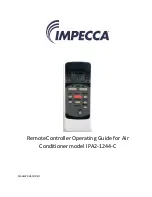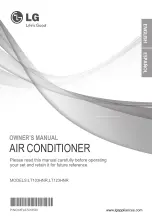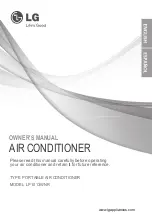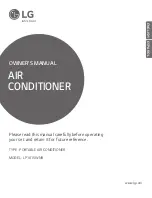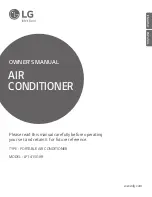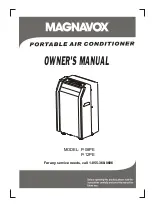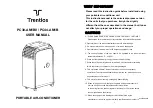Note
: All illustrations in this manual are for explanatory purposes only. Your remote controller may be
slightly different.
Function Buttons
TEMP DOWN Button
Push this button to decrease the temperature setting in 2°F (1°C)
increments to 62°F (17°C).
TEMP UP Button
Push this button to increase the temperature setting in 2°F (1°C)
increments to 88°F (30°C).
MODE Button
Each time the button is pressed, the operating mode is selected in the
following sequence:
AUTO -> COOL -> DRY -> FAN -> AUTO.
(Do not select HEAT, as that
function is not supported by this model.)
SWING Button
Used to start the auto-swing feature or adjust the louver to your desired
up/down airflow direction.
RESET Button
Once the recessed RESET button is pressed (using the tip of a pen or a paperclip) all of the current settings
will be cancelled and the controller will revert to its initial settings.
ON/OFF Button
Operation starts when this button is pressed and stops when it is pressed again.
FAN SPEED Button
Used to select the fan speed in four steps: AUTO -> LOW -> MED -> HIGH.
TIMER ON Button
Press this button to activate the Auto-on time setting. Each press will increase the time setting in 30-
minute increments, up to 10 hours. Then in 1 hour increments up to 24 hours. To cancel the auto-on time
setting, just press the button until the display reads
0.0
.
ECONOMY (SLEEP) Button
Select this function before going to sleep. It will set the machine to a more economical setting while
maintaining sufficient comfort during sleep. Available in COOL and AUTO modes only.
NOTE: If one presses
the ON/OFF, FAN SPEED, ECONOMY or MODE buttons after setting the sleep mode, it will be cancelled.
TIMER OFF Button
Press this button to activate the Auto-off time setting. Each press will increase the time setting in 30-
minute increments up to 10 hours. Then 1 hour increments up to 24 hours. To cancel the auto-off time
setting, just press the button until the display reads
0.0
.
4