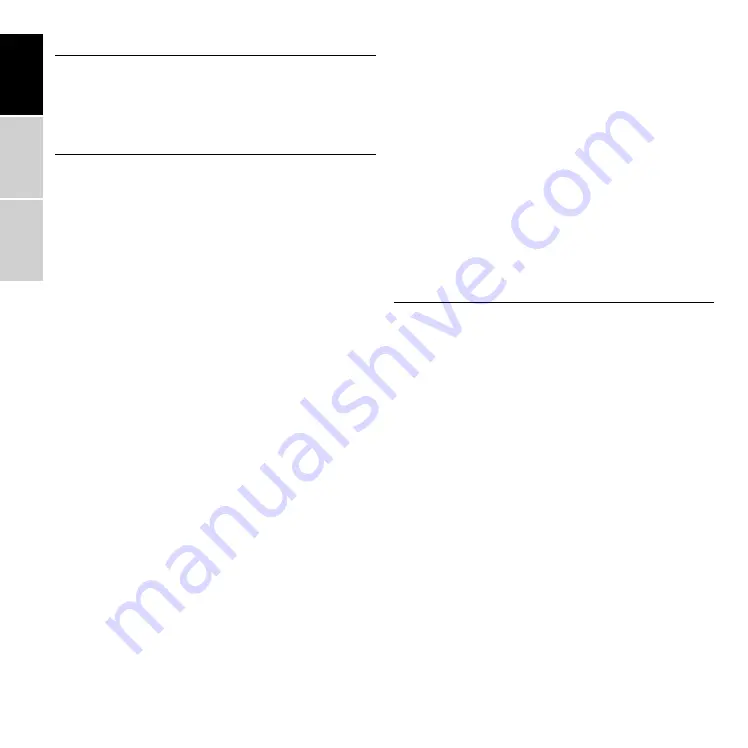
ENGLI
SH
ES
PAÑOL
FRAN
ÇAIS
INTRODUCTION
Thank you for purchasing this quality Impecca MP3/
CD Player. Carefully follow these instructions to en-
sure a long, useful life of the product.
SAFETY & CLEANING
SAFETY
• This device is specifically designed for audio signals
playback. Any other use is expressly prohibited.
• Protect the device from moisture (including water
drops or splashes), direct sunlight, and heat.
• Do not place any objects such as a book or vase
on the device. Make sure that normal ventilation
is maintained.
• The device contains self-lubricating bearings,
which must not be oiled or greased.
• Condensation may form on the lens if the device
is taken into a warm room from the cold. This pre-
vents it from playing a CD
• Never touch the lens on the device. Always keep
the disc compartment closed to prevent dust from
collecting on the lens.
• Never open the device casing. No warranty claims
are accepted for damage resulting from improper
handling.
RADIATION: CLASS 1 LASER PRODUCT
This device meets the requirements for a CLASS 1 LA-
SER PRODUCT.
The laser is designed to ensure that the maximum
permissible emission value cannot be exceeded un-
der normal operating circumstances. If operating de-
vices or methods other than those specified in this
manual are employed, it may lead to dangerous ex-
posure to emissions.
Invisible laser radiation is emitted if the CD compart-
ment is opened and the safety locking mechanism is
shorted. Do not expose yourself to this radiation.
CLEANING
If the device is unable to read a disk, use a special
cleaning CD to clean the laser optics. Other cleaning
methods may damage the laser optics. Clean the ex-
terior of the device with a clean, slightly damp cloth.
Do not use any cleaning agents or chemicals.
ENVIRONMENT
The materials used in this product can be reused and
recycled. At the end of its useful life, do not throw the
product away with normal household waste. Dispose
of it in a local collection point for recycling electrical
and electronic devices. Protect the environment by
recycling used products.
POWER SUPPLY
AC POWER SUPPLY
• Insert the power adapter into the DC 4.5v power
input.
• Plug the wall adapter into a 120v wall outlet.
BATTERIES
The CD Player can run using battery power alone. The
LCD indicates the battery charge; if the battery icon is
flashing you will need to change them.
To insert batteries:
• Open the battery compartment by sliding the lid
on the bottom of the device in the direction of the
arrow.
• Insert two 1.5v AA batteries according to the po-
larity (+/-) indications.
• Close the battery compartment without forcing
the lid.
Notice: Batteries, including those which contain no heavy
metal, should not be disposed of with normal household
waste. Please dispose of used batteries in an environmen-
tally responsible manner, such as in the store where you
purchased this device. Contact your local waste authority to
understand what battery disposal rules apply your area.












