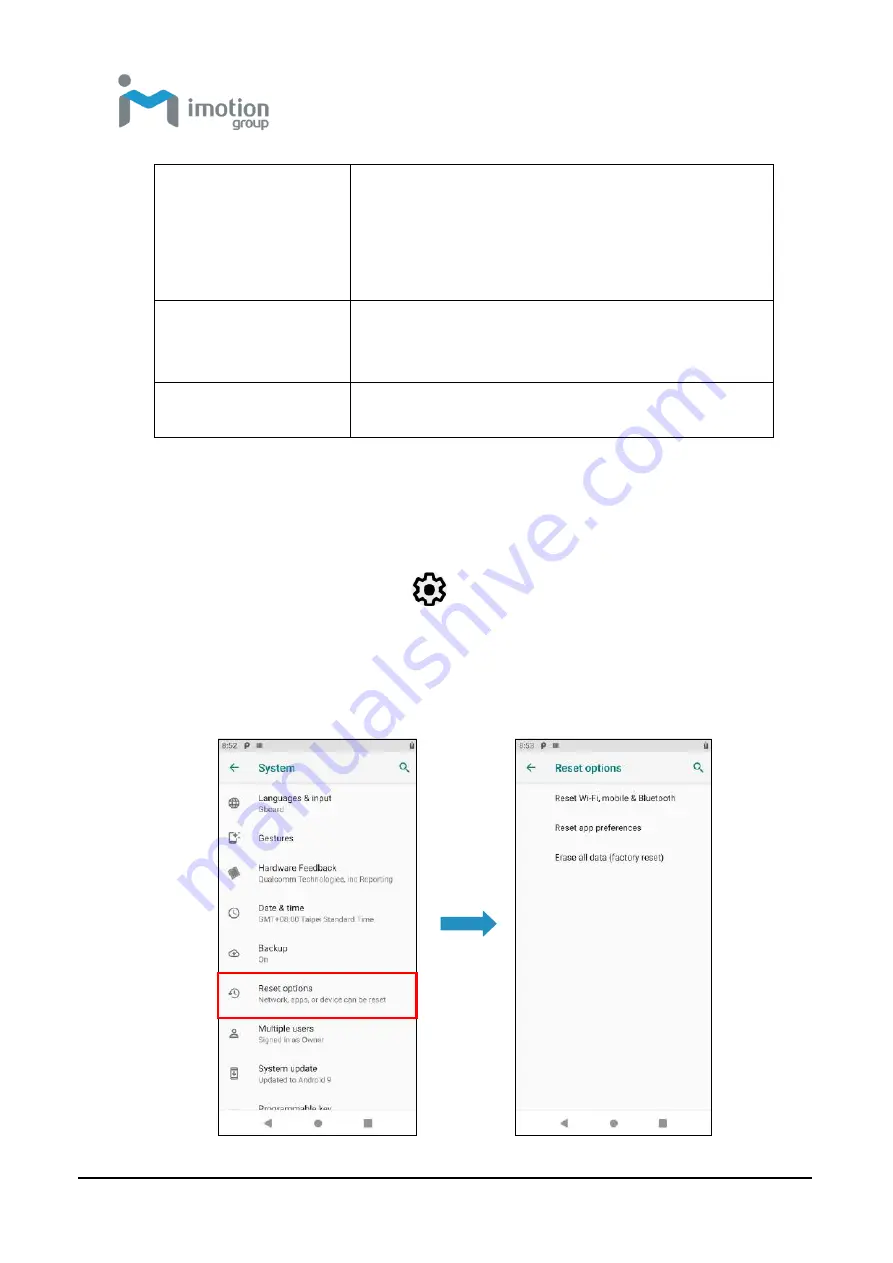
iWaylink Inc.
iMotion TC601 U
ser’s Man
ual
45
MIDI
Device makers can enable optional MIDI support
in the platform. Android directly supports USB,
draft BLE, and virtual (inter-app) transports.
Android indirectly supports MIDI 1.0 via an
external adapter.
PTP
Allows image file transfers when you connect
with the PC. You can find the DCIM folder on the
TC601.
No data transfer
Charges the connected device only. Works with
devices that support USB charging.
Reset
1. Swipe down from the status bar to open the quick access panel.
2. Tap the
Settings
icon:
3. Scroll to the bottom and tap
System
.
4. Scroll to the bottom and tap
Reset options.
5. Tap on the desired reset option.
Summary of Contents for TC601
Page 1: ...TC601 Mobile Computer User s Manual Version 1 0 12 01 2019 ...
Page 54: ...iWaylink Inc iMotion TC601 User s Manual 54 5 View your folders and files by icon or details ...
Page 62: ...iWaylink Inc iMotion TC601 User s Manual 62 2 Press for mode setting ...
Page 74: ...iWaylink Inc iMotion TC601 User s Manual 74 Other NFC 13 56 MHz GPS 1575 42 MHz ...






























