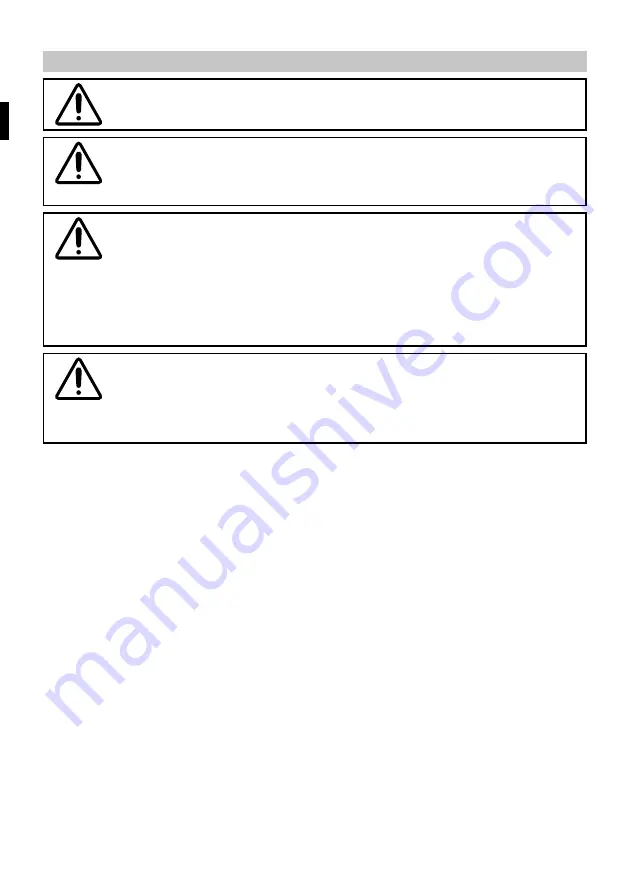
17
EN
USE
WARNING! DO NOT use this appliance if there are visible
signs of damage.
WARNING! Risk of injuries or damage to the appliance. Use
the presser only to press fruit or vegetables. DO NOT use
your fingers or any other tool.
CAUTION! DO NOT slow down or stop the motor by
introducing food in excess in the appliance or by exerting
too much pressure on the presser. If the motor slows down
or stops, switch the appliance off immediately and remove
waste between the lid and the filter. DO NOT exert too much
pressure when making the juice.
CAUTION! Risk of damage to the appliance. DO NOT use the
appliance with ice, cereals, dry beans, coffee pods, pepper
corns, alcohol containing food. Remove the stones of fruit
(e.g. peach, apricot, , cherry, etc.).
•
To avoid damaging the filters and for the product to work properly:
-
always alternate the extraction of fibrous vegetables with fruit or soft vegetables
-
do not insert hard or fibrous fruit such as sugar cane
- always shell pomegranates and only include the seeds and not the skin
- use dried fruit only if previously left to soak for at least 8 hours, and always add water when extracting
- Insert one piece of food at a time into the hopper. When the last piece of food is inserted, continue
for another 30 seconds before turning the device off;
-
always cut fibrous vegetables into small pieces
- when using the sorbet accessory (if available), thaw the fruit for about 10 minutes before putting it
into the juice extractor.
• Connect the power cable plug to the power socket in the wall.
• It is recommended to leave the anti-drip spout cap open during use.
• Operate the appliance by pressing the ON/OFF button to the ON position.
• Put food into the funnel top and press gently with the plunger.
•
Once juicing is completed, switch the appliance off by pressing the ON/OFF button to the OFF
position.
• Remove the plug from the power socket.
•
Clean any parts that come into contact with foodstuffs immediately as described in the chapter
'Cleaning and care'.
Summary of Contents for Q7701
Page 3: ...DATI TECNICI TECHNICAL DATA DATOS TÉCNICOS III ...
Page 34: ......










































