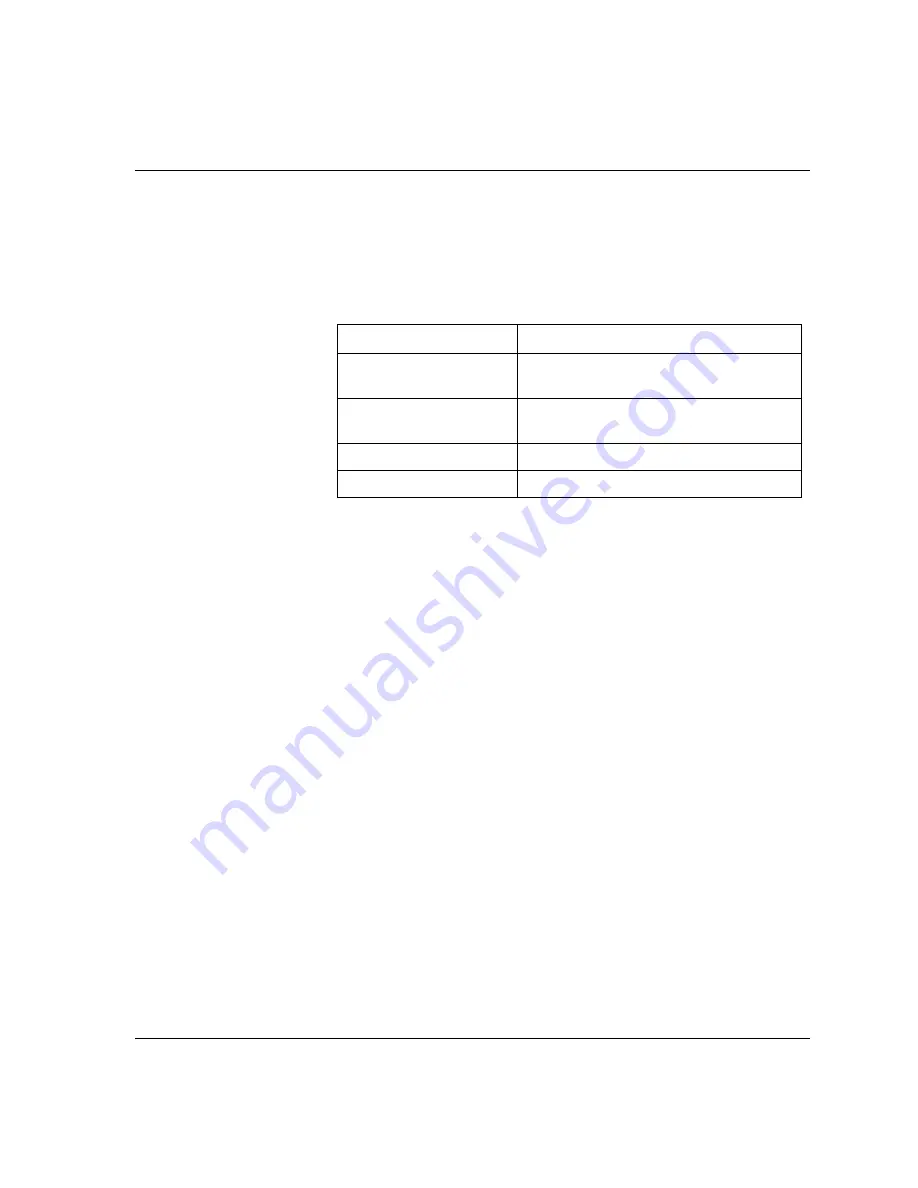
VTM6801
+
Installation and Operation Manual
21
Chapter 3: Operation
Module Status LEDs
Module status LEDs on the corner of the module light up if an error is
detected. See
for the location of these LEDs, and
for a definition of the LED colors.
Alarms
The VTM6801
+
module does not have any card-edge alarms. Instead,
alarms are usually logged and monitored within the available 6800
+
software control applications (for example,
+
Pilot Lite or Pilot). See
the appropriate software control user manual or online help for more
information.
Table 3-4. Status LED Descriptions
LED Color Sequence
Meaning
Off
There is no power to the module; the module
is not operational.
Green
There is power to the module; the module is
operating properly.
Red
There is an alarm condition.
Amber
The module is undergoing configuration
















































