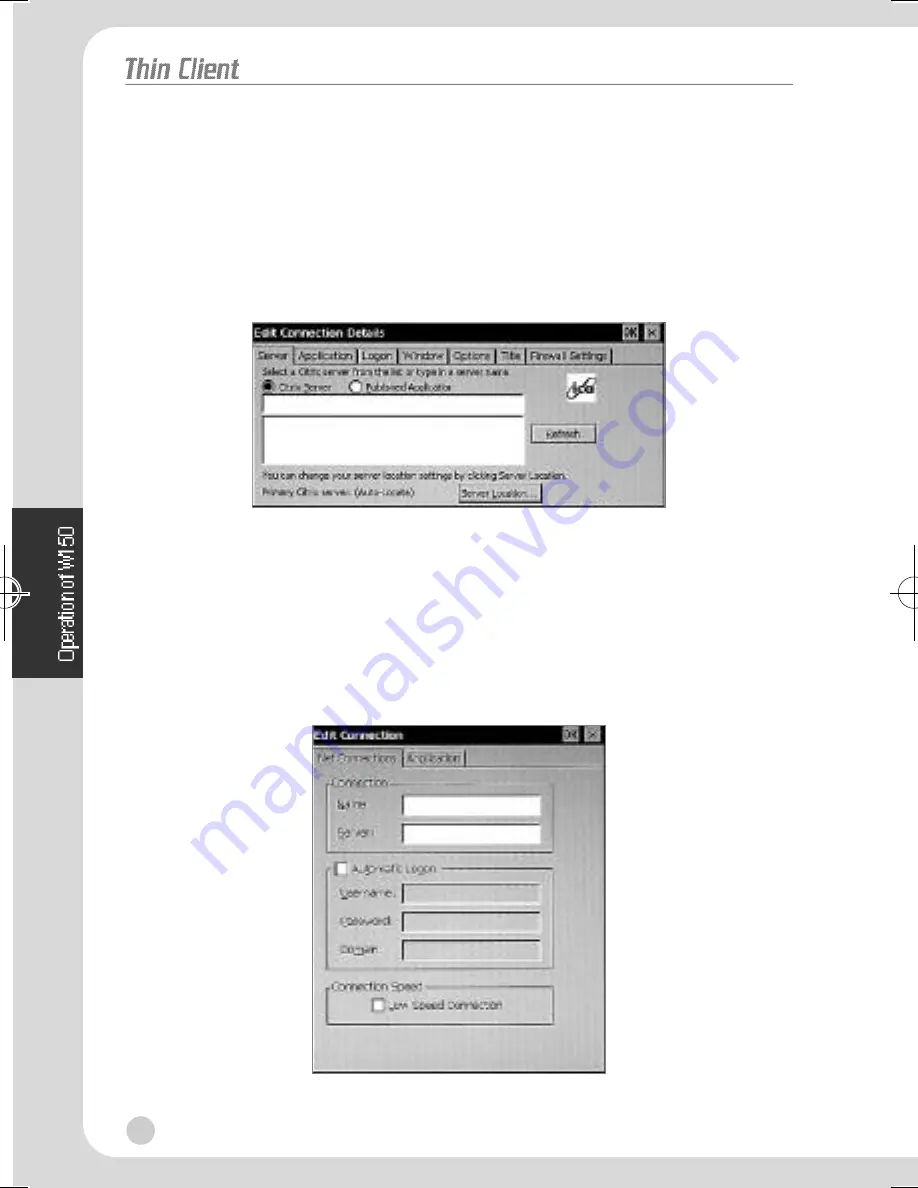
ßè
Connection Editing and Deletion
°‹
Editing of ICA Connection
ICA Connection editing is performed through the following steps.
1. Select ICA Connection to be edited from the Connection Name List of
Terminal Connection Window.
2. Click “Edit “. Then, the Edit Connection Details window is displayed.
3. You can modify the information on each tap. Refer to the “Additional
Creation of ICA Connection“ for the related tap information.
ßí
Editing of RDP Connection
1. Select RDP Connection to be edited from the Connection Name List of
Terminal Connection Window.
2. Click “Edit“. Then, the Edit Connection Details window is displayed.
19
W150-ENG-1µµ¿¤æ˜ 2001.11.1 1:28 AM
∆
‰¿Ã¡ˆ19






















