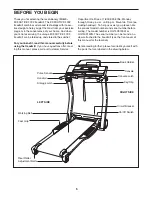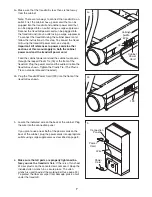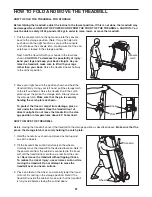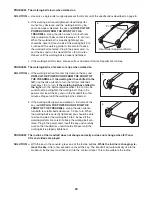14
The program dis-
play will show a
simplified profile of
the program you
have selected. The
Time/Segment
Time display will
show how long the program will last.
Enter your age.
When a heart rate pro-
gram is selected, the
word AGE will begin to
flash in the Distance/
Incline/Laps display. You
must enter your age to
use a heart rate program. If you have already en-
tered your age, go to step 5. If you have not en-
tered your age, press the Incline (Age Set) buttons
until your age is shown. Your age will then be
saved in memory.
Press the Start button or the Speed + button to
start the program.
A moment after the button is pressed, the tread-
mill will automatically adjust to the first speed and
incline settings for the program. Hold the handrails
and begin walking.
Each heart rate program is divided into one-minute
segments. The Time/Segment Time display will
show both the time remaining in the program and
the time remaining in the current segment of the
program. One target heart rate setting is pro-
grammed for each segment. (The same target
heart rate setting may be programmed for consecu-
tive segments.) The
target heart rate
setting for the first
segment will be
shown in the flash-
ing Current
Segment column of
the program dis-
play. The target
heart rate settings for the next several segments
will be shown in the columns to the right.
When only three seconds remain in the first seg-
ment of the program, both the Current Segment
column and the column to the right will flash, a se-
ries of tones will sound, and the Distance/Incline/
Laps display and the Speed/Min-mile display will
flash. When the first segment is completed,
all
heart rate settings will move one column to the
left.
The heart rate setting for the second segment
will then be shown in the flashing Current
Segment column, and the speed and/or incline of
the treadmill will change, if needed, to bring your
heart rate closer to the heart rate setting for the
second segment.
The program will continue until the target heart
rate setting for the last segment is shown in the
Current Segment column and no time remains in
the program. The walking belt will then slow to a
stop.
If the speed or incline setting for the current seg-
ment is too high or too low, you can adjust the set-
ting with the Speed or Incline buttons. However, if
you
decrease
the speed, the incline will automati-
cally
increase
; if you
increase
the speed, the in-
cline will
decrease
. If you
increase
the incline, the
speed will
decrease
; if you
decrease
the incline,
the speed will
increase
.
The treadmill will always
attempt to keep your heart rate near the target
heart rate setting for the current segment.
Note:
When the incline reaches the lowest setting, the
speed cannot be increased further. When the in-
cline reaches the highest setting, the speed can-
not be decreased further.
If your pulse is not detected during the program,
the letters PLS will flash in the Calories/Fat
Calories/Heart Rate display and the speed and in-
cline of the treadmill may automatically decrease
until your pulse is detected. If this occurs, see the
instructions included with the chest pulse sensor.
To stop the program at any time, press the Stop
button. Heart rate programs should not be stopped
temporarily and then restarted. To use a heart rate
program again, reselect the program and start it at
the beginning.
Follow your progress with the displays.
See step 5 on page 10.
When the program is completed, remove the
key from the console.
See step 6 on page 13.
7
6
5
4
Current Segment
Summary of Contents for Executive 2002
Page 27: ...NOTES 27...