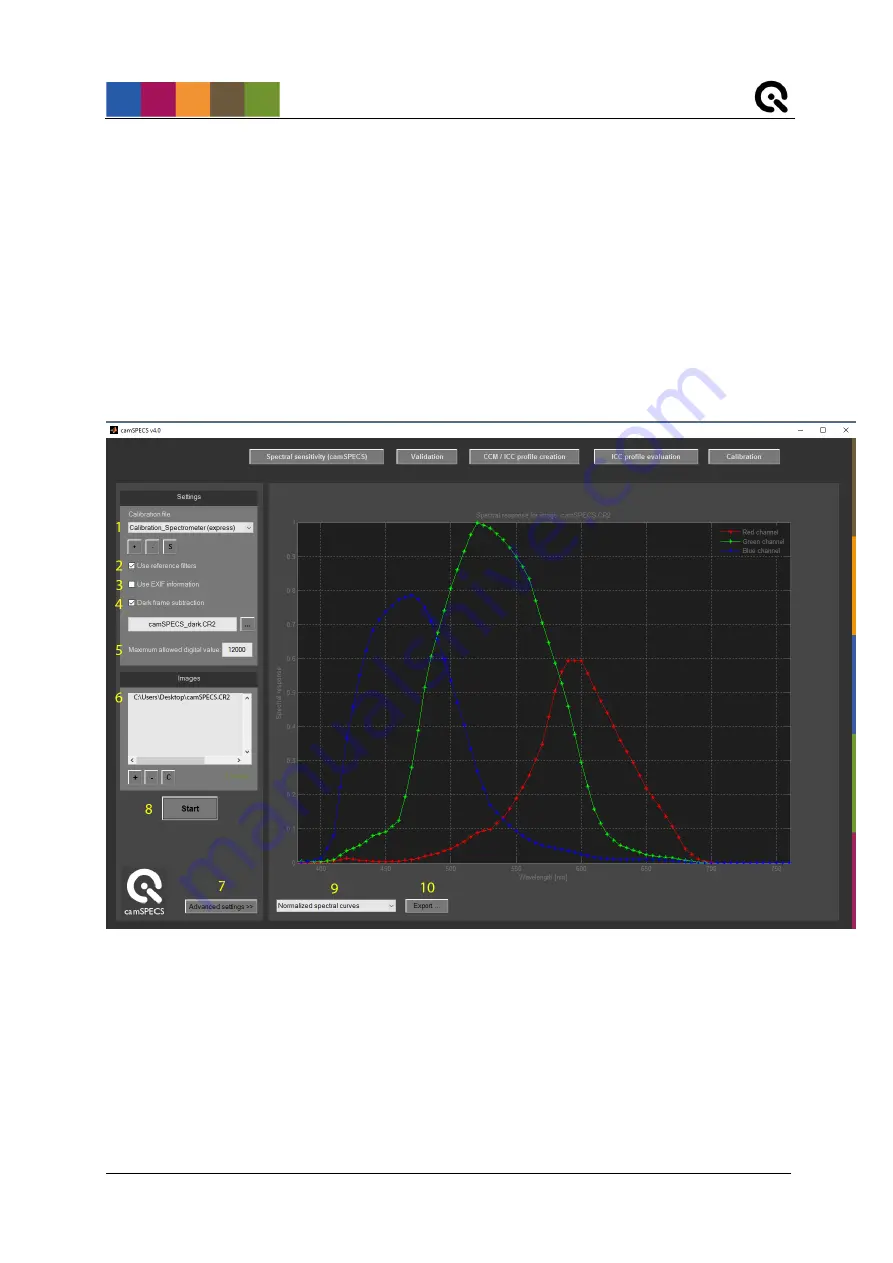
Image Engineering
Seite
6
von
12
4.1.2 Exposure
Set camera exposure such that the maximum recorded value of the camera capture of the
filter plate is approximately 75% of the valid encoding range. For instance, if the available
encoding range is 16 bits per channel and the valid encoding range of the image data is 12
bits per channel, set the exposure so that the maximum value of the filter plate that is recorded
is approximately 3000. To get correct results the image of the filters must not be overexposed.
Take a picture with reasonable exposure settings (typically f = 5.6, t = 1/2s, ISO 100,
depending on camera and lens) in RAW mode (with Bayer pattern). Check the RAW image for
the highest recorded value in all RGB channels using a RAW image viewer or converter (i.e.
dcraw).
4.2
Spectral sensitivity (camSPECS) Module
1.
Select the calibration file for your camSPECS device. With the '+' and '
-
' buttons calibration files
can be added and removed from the list. Calibration files can be saved to a specified location with
the ‘S’ button.
2.
Use the reference channels (neutral density filters) to correct for exposure differences and
inhomogeneities produced by the capturing camera system.
3.
Use EXIF data for correction of different exposure settings. This is necessary when the automatic












