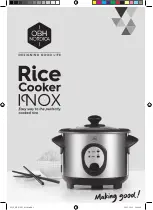30
The purpose of the booster function is to temporarily increase power to a selected area
in order to reduce the necessary cooking time. This function is activated by turning the
knob clockwise from position 0 (off) to the maximum position (* fig. A). After a short
beep, the symbol [P] appears on the display, meaning that the booster function is acti-
vated. The Booster function has a maximum duration of 10 minutes. After 10 minutes,
the area concerned then returns to level [9].
The Booster function ends before this time when:
- a lower power level is set;
- the pan is removed;
- there is overheating of the appliance or of the heating area.
The Booster function has precedence over the “Heat-up” function. This means that, if
the heat-up function has been activated in an area at the time of activating the Booster
function, the heat-up function will be interrupted.
During operation, if a cooking zone overheats too much, the power is reduced automat-
ically and the display shows the new level just edited. At this point it is only possible to
decrease the power level. As soon as the temperature of the cooking zone falls below
the critical value it will possible to restart the cooking normally.
Knob position Type of cooking
Power management
Overheating of cooking
zone
Suggested cooking
functions (purely
indicative)
INSTRUCTIONS FOR USE
– Use of the induction hob
1-2
2-3
4-5
5-6
6-7
8-9
Melting butter, chocolate, etc.
Heating small amounts of liquids, keeping food
warm, preparing sauces.
Heating small amounts of liquids, keeping food
warm, preparing sauces.
Cooking meat and fish, pulses in sauces, dishes
with water, making jam.
Roasting meat or fish, steaks, liver, eggs.
Boiling large amounts of water, frying chips, etc.
Summary of Contents for MAJESTIC Series
Page 3: ......
Page 4: ......
Page 73: ...INSTALLATION 73 ADJUSTMENTS Adjustments minimun GAS flow Fig C2 ...
Page 76: ...76 HOB GAS BASIC INDUCTION HOB AREA 5 WIRING DIAGRAM ...
Page 77: ...INSTALLATION 77 WIRING DIAGRAM P09I E3 INDUCTION HOB AREA 4 ...
Page 78: ...78 INDUCTION HOB AREA 5 INDUCTION HOB AREA 6 WIRING DIAGRAM ...
Page 79: ...INSTALLATION 79 WIRING DIAGRAM P 06 07 30 08 09 E3 K L 06 09 MP ...
Page 80: ...80 WIRING DIAGRAM P 06 07 30 08 09 H3 P 06 07 30 08 09 G3 ...
Page 81: ...INSTALLATION 81 WIRING DIAGRAM M 07 30 09 E3 M 07 30 09 H3 ...
Page 82: ...82 WIRING DIAGRAM M09I E3 M09I H3 ...
Page 83: ...INSTALLATION 83 WIRING DIAGRAM KD LD 09 10 MP LD 09 10 G3 ...
Page 84: ...84 WIRING DIAGRAM M12I H3 M12 E3 ...
Page 85: ...INSTALLATION 85 M12 H3 M12I E3 WIRING DIAGRAM ...
Page 86: ...86 M15 E3 M15 H3 WIRING DIAGRAM ...
Page 87: ...INSTALLATION 87 MD10 E3 MD10 H3 WIRING DIAGRAM WIRING DIAGRAM ...
Page 88: ...88 MD10I E3 MD10I H3 WIRING DIAGRAM WIRING DIAGRAM ...
Page 89: ...INSTALLATION 89 MD12I E3 MD12I H3 WIRING DIAGRAM ...
Page 90: ...90 MD12 E3 MD12 H3 WIRING DIAGRAM ...
Page 91: ...INSTALLATION 91 WIRING DIAGRAM WIRING DIAGRAM P12 IE3 P12 IH3 ...
Page 92: ...92 WIRING DIAGRAM WIRING DIAGRAM P12 E3 P12 H3 ...
Page 93: ...INSTALLATION 93 P15 PD12 E3 P15 PD12 H3 WIRING DIAGRAM ...
Page 94: ...94 PD 09 10 I E3 PD 09 10 E3 WIRING DIAGRAM ...
Page 95: ...INSTALLATION 95 PD LD 09 10 H3 PD LD 09 10 I H3 WIRING DIAGRAM ...
Page 96: ...96 PD12I E3 PD12I H3 WIRING DIAGRAM ...
Page 97: ...97 OPERATION USER NOTES ...
Page 98: ...98 NOTES ...
Page 102: ......