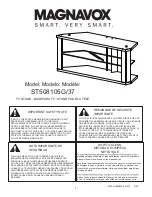Page 2 of 2
21/03/200716:27
December 2006
MG500P
2 COARSE ADJUSTMENT
a) Coarse adjustments are made by the adjustment potentiometer. To gain access to the potentiometer, remove the plastic
blanking adjacent to the probe switch.
b) Set the calibration knob to position 4.
c) Using a small screwdriver, adjust the potentiometer clockwise if the display is too long, or anticlockwise if the display is
too short.
Note. The potentiometer is very sensitive and only small degrees of turn will be required.
d) Repeat the calibration procedure (and coarse adjustment if necessary) until the display matches the exposure time noted
in section 1, operation (a).
e) Refit the blanking plug. Further coarse adjustment should not be necessary.
3 OPERATING THE MULTIGRADE 500 SYSTEM USING THE EXPOSURE PROBE.
The following is a summary of the procedure detailed in the MULTIGRADE 500 Operating Manual.
a) With the probe plugged into the control unit ‘probe’ socket, press ‘focus.’ Focus and compose the required image. Set the
grade.
b) On MULTIGRADE 500C control units only, press ‘auto.’
c) Position the probe photocell towards the centre of the projected image in a bright area, i.e. a shadow area on the final
print where some detail is retained.
d) Press and release the probe switch. The probe and the operator must remain stationary until the exposure time is
displayed and an audible signal is made.
e) Expose a sheet of ILFORD MULTIGRADE paper by pressing ‘expose/cancel.’
3.1 PRINT ASSESSMENT
When using the probe, the area chosen to take the spot reading will, on the final print, be just less than maximum density,
i.e. a deep shadow area that retains detail. This density will be obtained irrespective of the grade selected.
If the grade selected is not correct for the negative however, the rest of the print will appear too light or too dark.
If the grade is too high, the print will generally be too light. If the grade selected is too low, the print will generally be too
dark.
HARMAN
technology Limited
, Ilford Way, Mobberley,
Knutsford, Cheshire WA16 7JL, England
www.ilfordphoto.com